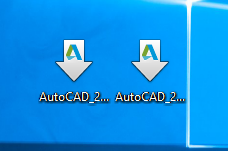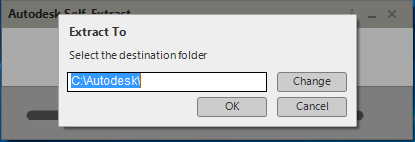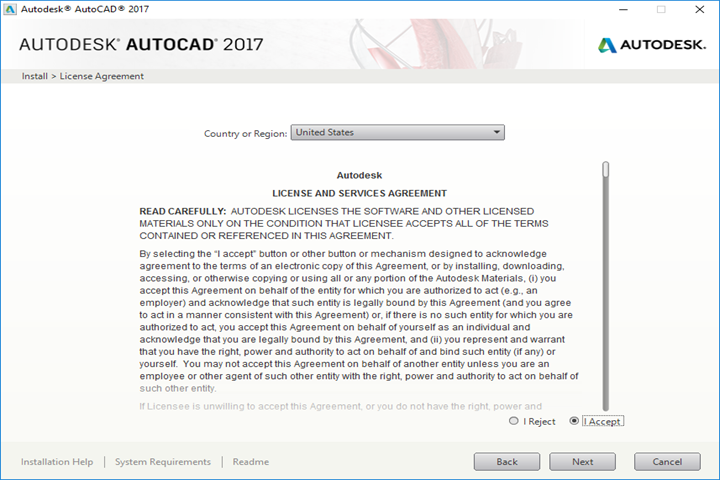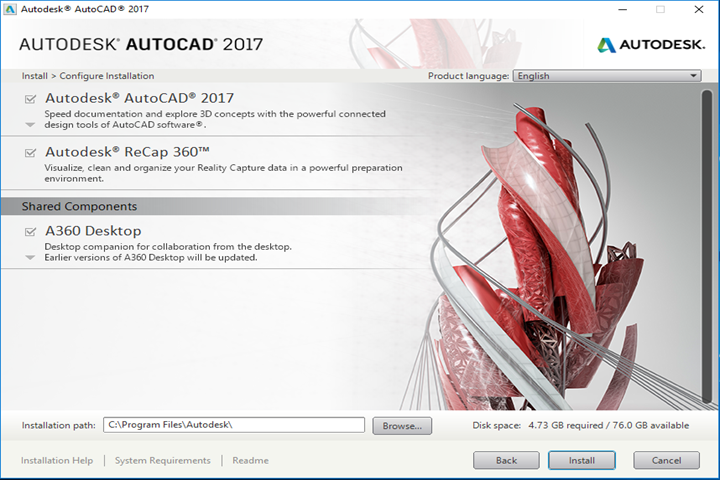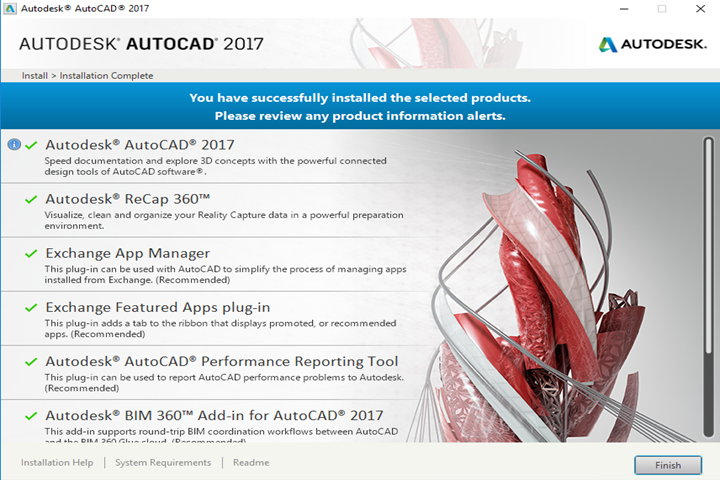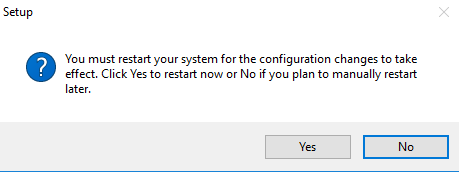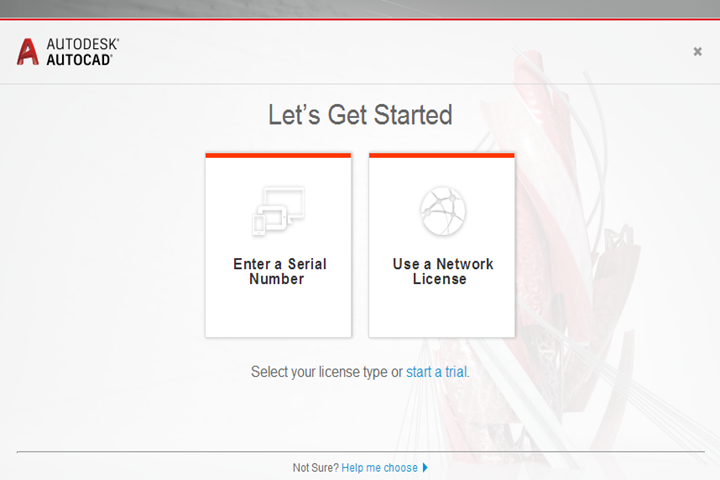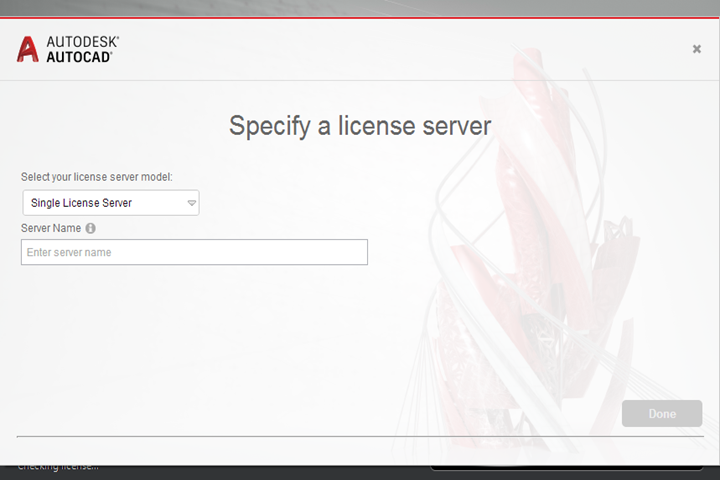|
AutoDesk 2017 Installation
Instructions |
|
|
|
|
|
In our
example we will be installing AutoCad 2017. The
process to install other AutoDesk software will be
similar. |
|
|
|
Due to
firewall restrictions, you will need to the your campus VPN service before
installing and to use this software if you are on an off-campus connection. |
|
|
|
Note to
Administrative customers: Please email webstore@illinois.edu
your computer name BEFORE starting the installation. |
|
|
|
|
|
1.
Double click on the .sfx file
labeled AutoCAD_2017_English_Win_64bit_dlm_001_002.sfx
you downloaded from the Webstore. |
|
|
|
|
|
|
|
2.
Select a destination folder and click OK. |
|
|
|
|
|
|
|
3.
A setup window will appear. Click on Install. |
|
|
|
|
|
|
|
4.
Accept the license agreement and click on Next. |
|
|
|
|
|
|
|
5.
Select an installation location and components and click
on Install. |
|
|
|
|
|
|
|
6.
The installation will begin and may take several minutes. |
|
|
|
|
|
|
|
7.
The installation is complete. You now need to license
your product. Click on Finish and
launch AutoCad 2017. |
|
|
|
|
|
|
|
8.
You may see the following screen asking to restart.
Select No and restart after
licensing your product. |
|
|
|
|
|
|
|
9.
Upon first launch of AutoCad 2017, you will see the following screen. Click on Use a Network License. You will not
enter a serial number, beginning with version 2017 the serial number will be pulled from the license manager. |
|
|
|
|
|
|
|
10.
Select Single
License Server. License server information was provided to you when you
purchased the software. To retrieve this information, login to the WebStore
and click on Order History. Using the provided information from your order,
enter the server name. Please note
that the server name needs to be in the form <port number>@<license
server>. For example, 888@sample.illinois.edu.
Then click Done. |
|
|
|
|
|
|
|
You are
now ready to use Autocad 2017 for Windows. Remember:
Due to firewall restrictions, you will need to use your campus VPN service to use this software
if you are on an off-campus connection. |