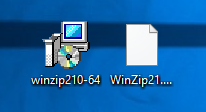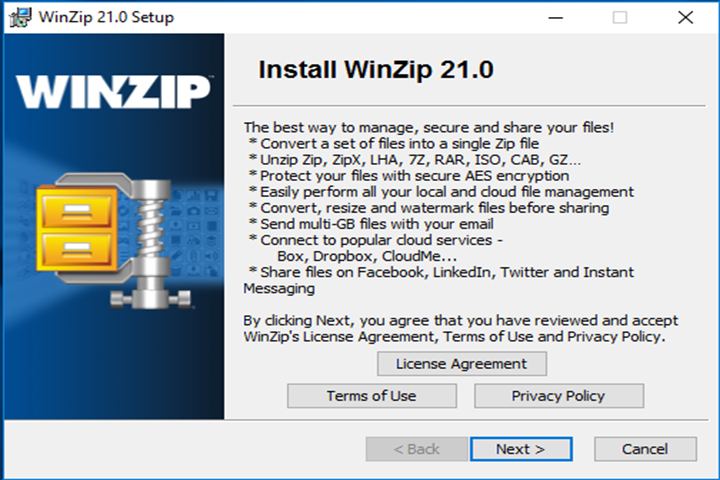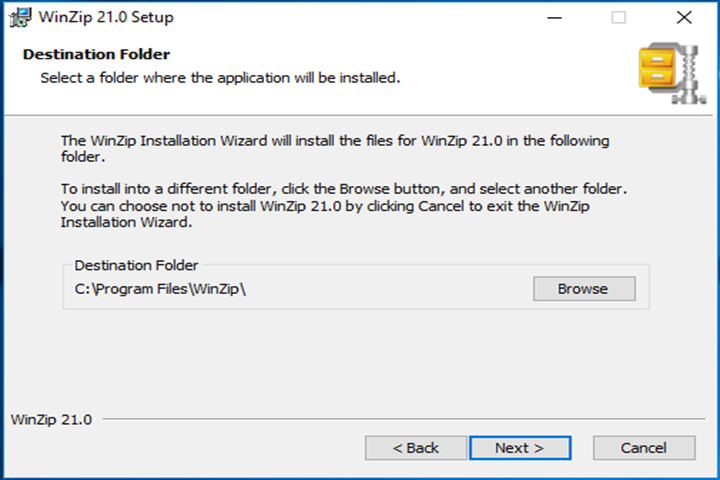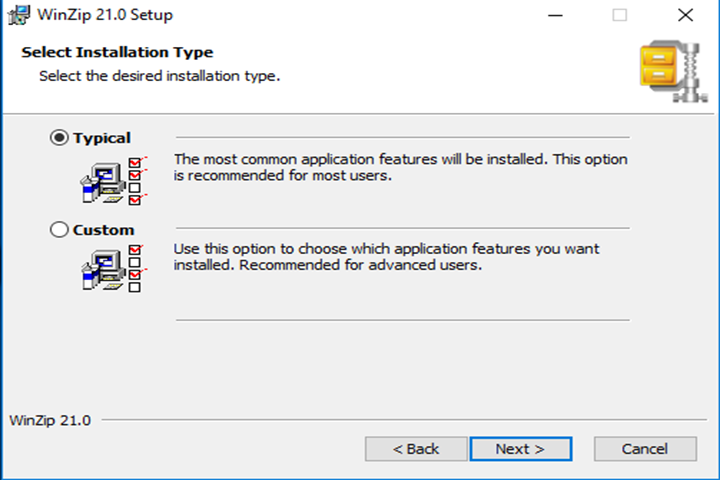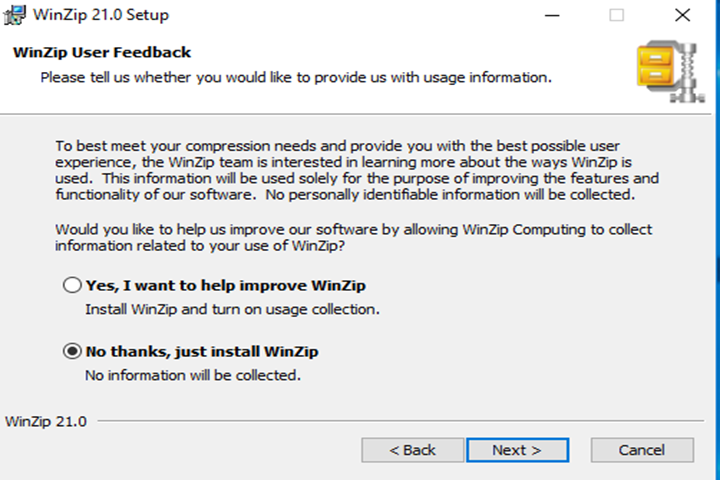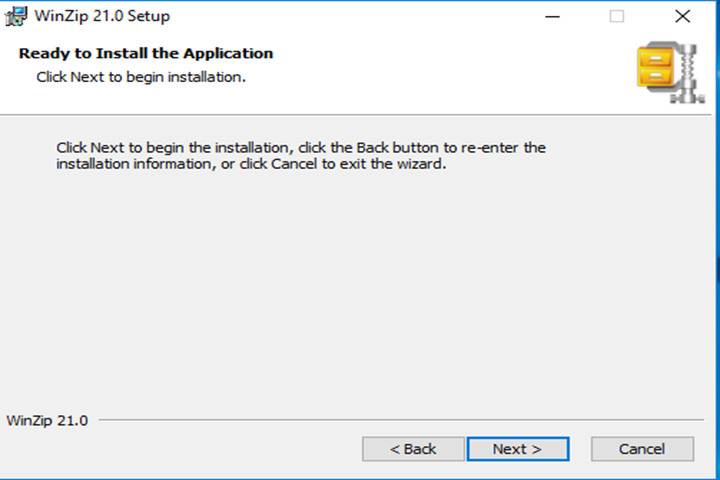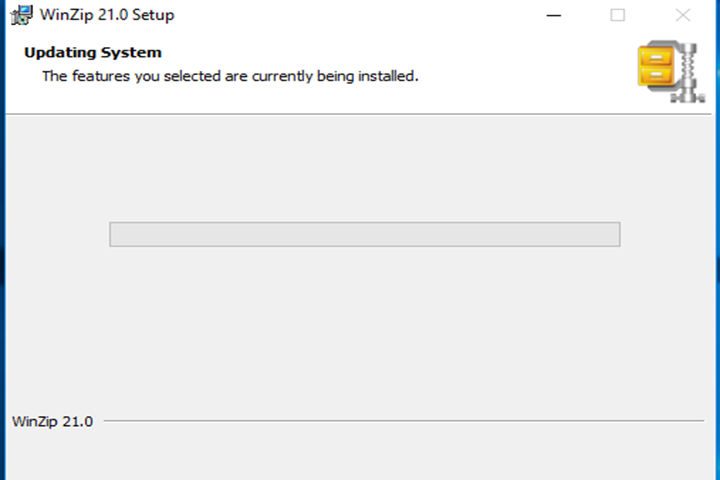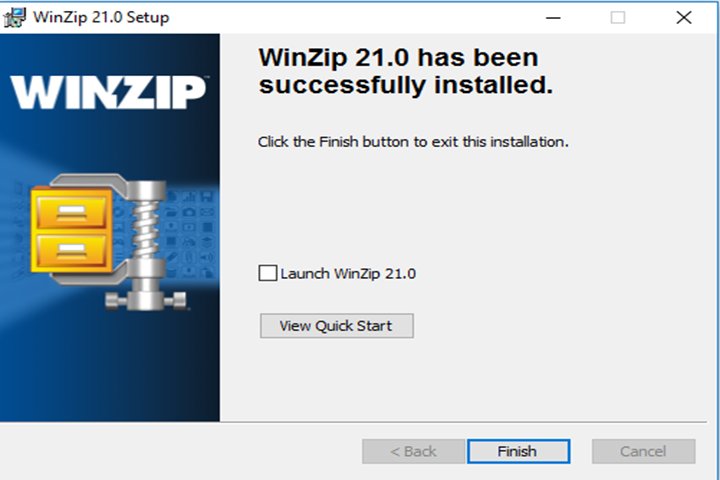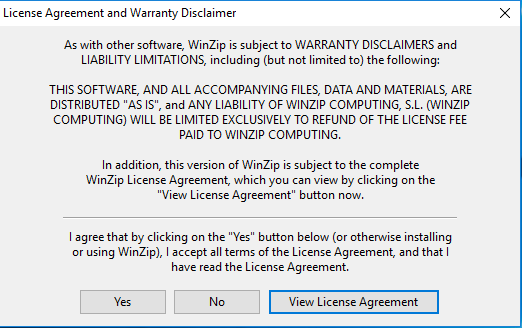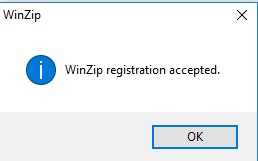|
Winzip 21.0 Installation
Instructions |
|
|
|
|
|
1.
You will need to download two files. One is the winzip installer (.exe file) and the other is the license
file (WinZip.wzmul). First, double-click the
installer file. In our example we are using the 64-bit installer. |
|
|
|
|
|
|
|
2. The
installation will begin. Click Next. |
|
|
|
|
|
|
|
3. Select
a destination folder and click Next. |
|
|
|
|
|
|
|
4. Select
an installation type and click Next.
If you are not sure which one to use, use Typical. |
|
|
|
|
|
|
|
5. Select
whether you would like to allow data collection and click Next. |
|
|
|
|
|
|
|
6. Click
Next. |
|
|
|
|
|
|
|
7. The
installation will begin and may take several minutes. |
|
|
|
|
|
|
|
8. Uncheck
the box that says Launch Winzip 21.0
and click Finish. |
|
|
|
|
|
|
|
9. Now
double click on the license file that you downloaded in step 1. Click Yes. |
|
|
|
|
|
|
|
10. Click
OK. |
|
|
|
|
|
|
|
You are
now ready to use Winzip 21 for Windows. |