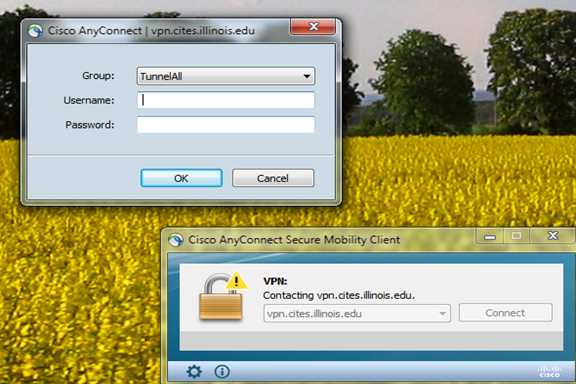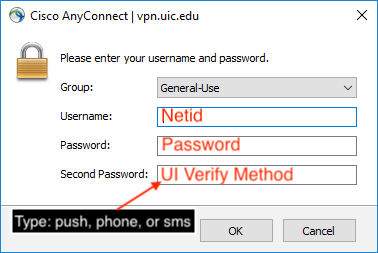|
|
|
|
Using Virtual Private Network (VPN)
Software
|
|
|
|
· Several software applications require the use of your campus VPN Connection if not connected into a campus network. This includes using the software from an off-campus location. |
|
|
|
Some Examples of this are: ABAQUS Autodesk Atlas.Ti COMSOL ETABS Igor Pro Nvivo SAP2000 Tecplot
|
|
|
|
More information about VPN software for your campus can be viewed here: |
|
|
|
|
|
UIS Campus (this page contains a link to an installation file that is different than the one in the WebStore offer for the UIS VPN) |
|
|
|
|
|
|
|
For the UIUC campus you should set the group setting to TunnelAll instead of Split. |
|
|
|
|
|
|
|
The Group will be pre-selected as General-Use. See the link above for detailed installation instructions and log in instructions. Please review the information carefully because it includes important about 2 factor authentication. |
|
|
|
|
|
|