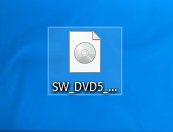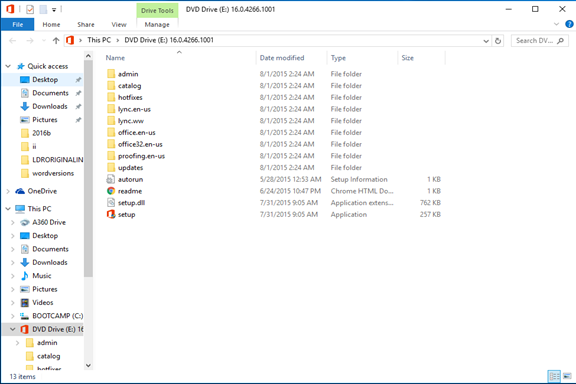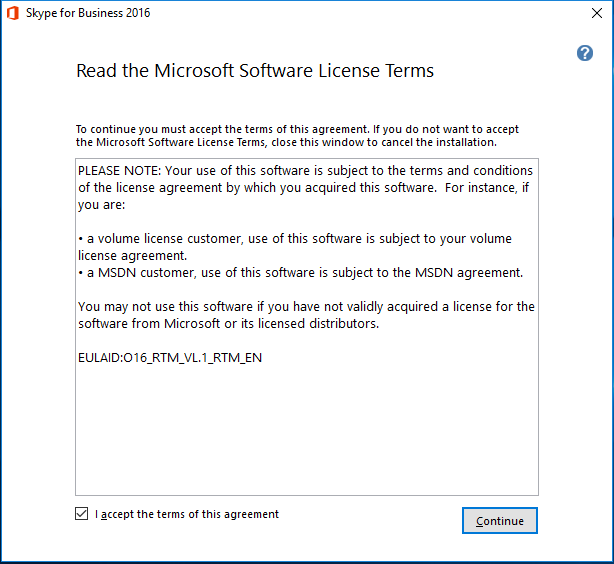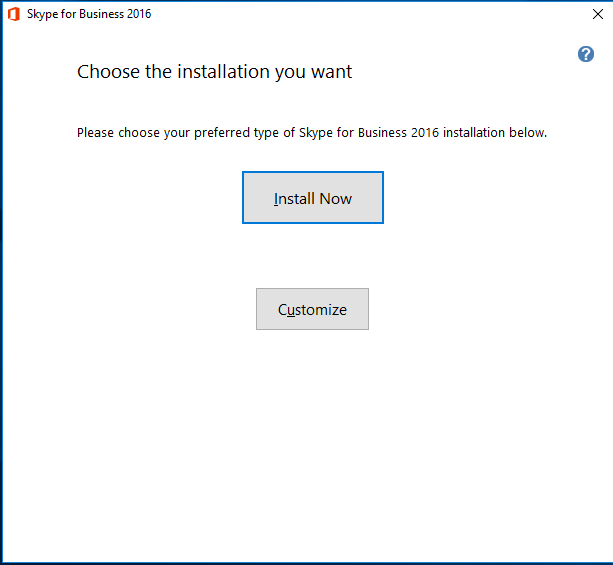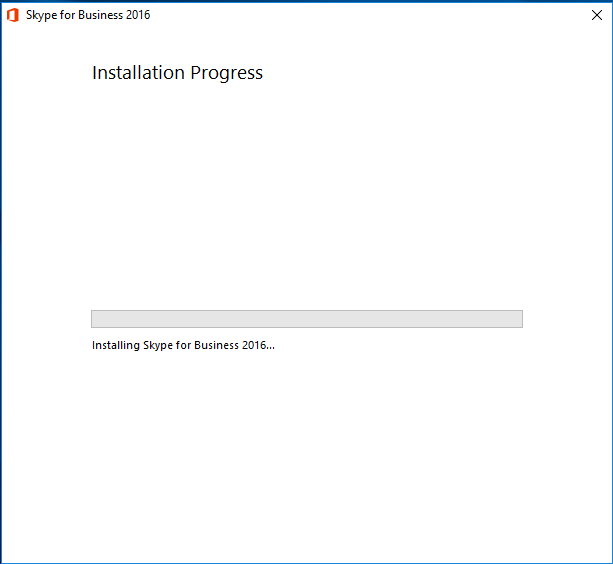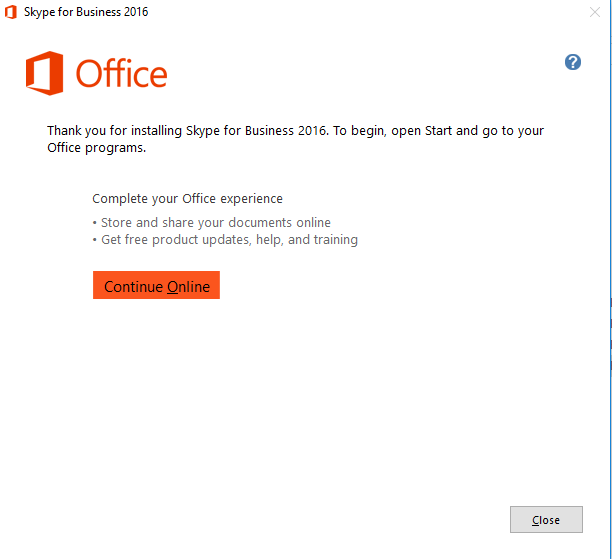|
|
|
|
Skype for Business 2016 Installation Instructions |
|
|
|
|
|
|
|
|
|
|
|
1. This offer comes in the form of an ISO file. Double click it to mount the image. If you are running Windows 7 or lower, click here to learn how to mount the image. |
|
|
|
|
|
|
|
2. Double click on setup.exe to begin the installation. |
|
|
|
|
|
|
|
3. The software license terms will appear. Click I accept the terms of this agreement and click on Next. |
|
|
|
|
|
|
|
4. Click on Install Now. |
|
|
|
|
|
|
|
5. The installation will begin and may take several minutes. |
|
|
|
|
|
|
|
6. Click on Close to complete the installation. |
|
|
|
|
|
|
|
You are now ready to use Skype for Business 2016 for Windows. |