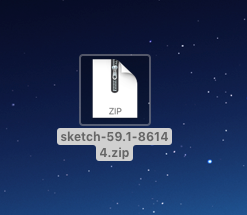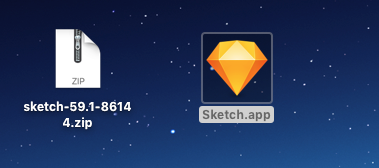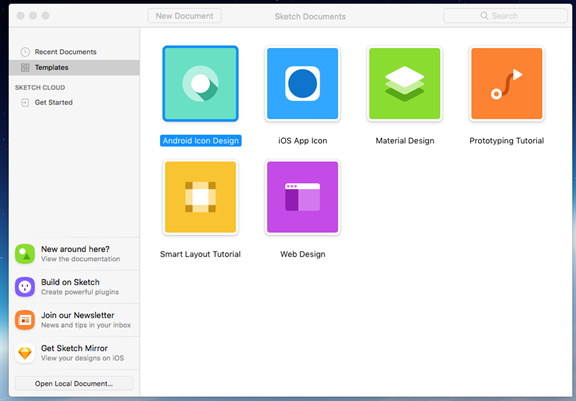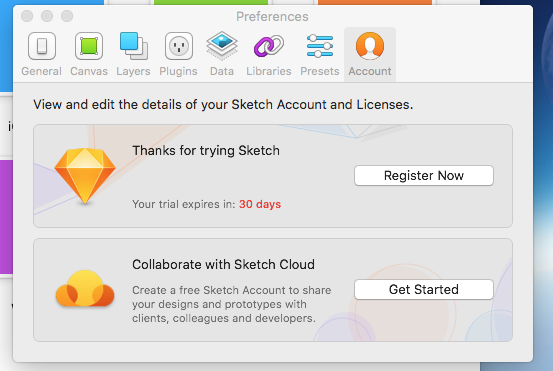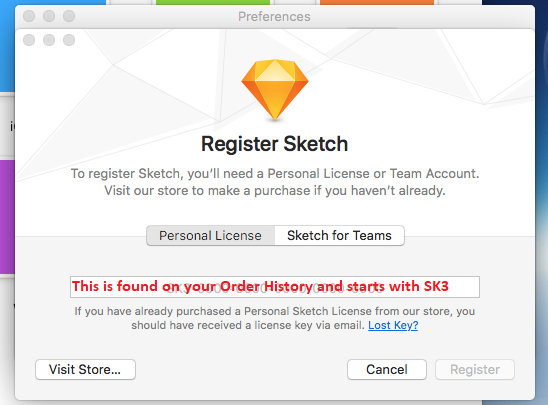|
Sketch 2019 Installation Instructions |
|
Before
installing, be sure to download the install file from your order
history. To find your order history,
log into http://webstore.illinois.edu and click on ‘Order
History’ from the left hand, side menu.
Then click the blue numbers associated with your purchase. Once on your order history page, the
download file will be located to the right.
I should appear as a triangle within a circle. |
|
|
|
|
|
1.
Double Click the Zip file to unpack it. |
|
|
|
|
|
|
|
2.
There will be a new Icon on your desktop. It will look like a diamond. Double click
the Sketch Icon. |
|
|
|
|
|
|
|
3.
You should see a window that resembles the one below. |
|
|
|
|
|
|
|
4.
Click on ‘Sketch’ near the Apple icon in
the upper left of your screen and choose Preferences. Click on Register Now. |
|
|
|
|
|
|
|
5.
Use the license number found in your Order History for
Sketch to activate. Click Register. |
|
|
|
|
|
You are
now ready to use Sketch 2019. |