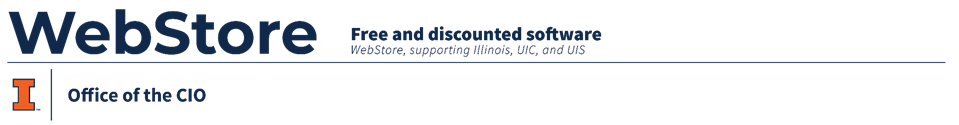
SAS 9.4 Installation Instruction
 Windows
Windows
- You can install this software from media or from the ISO files (v9.4 only).
In addition to the media set or ISO files you will also need the license file.
You can retrieve these files by logging into the WebStore and clicking on Order History.
The download link is on this page.
Choose the license file that matches your version of SAS and bit of Windows.
- To prevent wasting time, make sure you reboot your computer before starting this installation.
Otherwise, you may spend an hour going
through the installation process only to see the below screen later in that
process.
- Installing from DVD, insert disk 1 into the DVD drive of your computer and double click setup.exe.
OR
Installing from a downloaded ISO, right click each of the ISO files and choose Mount from the menu.
Double click the ISO DSK1 and then
double click setup.exe.
- The SAS Deployment Wizard will open.
- Choose a language and click on OK.
- The SAS Deployment Wizard will appear again. In our
test installation this window may appear for 15+ minutes.
- Select Install
SAS Software and click on Next.
- Select a destination location for the installation and
click on Next.
- Select Install
Foundation and Related Software and click on Next.
- Select the products you wish to install and click on Next. In our
example we are installing the default selection.
- Select the foundation software you wish to install and
click on Next.
- Select a sid file. Click on Browse. See step one
for instructions on retrieving this file.
- Browse to the file on your computer and click on Open. Click on Next.
- Select the languages you wish to install and click on Next. English is set by default.
You can click on Clear All and only install
the English language support.
- Select the regional settings and click on Next.
- Select the default product for SAS file types and
click on Next.
- The install packages will load.
- You system will be checked.
- Click on Next
- Review your installation and click on Start.
- The installation will begin and will take several
hours.
- At some point during the installation, you will be prompted to insert another disk or to indicate the location of the next mounted ISO file.
Manually eject Disk 1. Insert Disk 2 and click on OK. If using the mounted ISO files browse to the drive letter of the next disk.
The installation will continue. During the installation process you will be asked to switch disk back and forth multiple times.
There are server disks or files in this
set.
- Select Do Not Send and click on Next.
- Click on Finish.
- Your default web browser will open with a deployment Summary. You may close this window.
- You are now ready to use SAS 9.4.