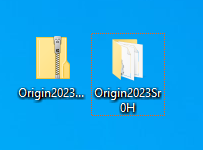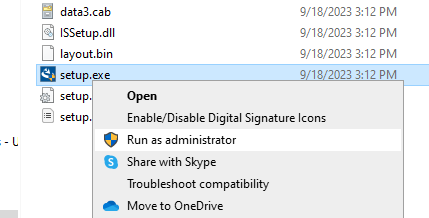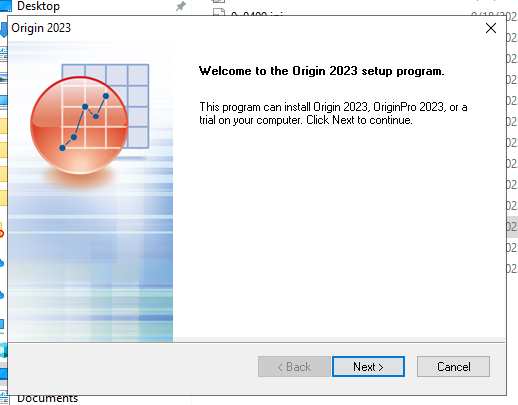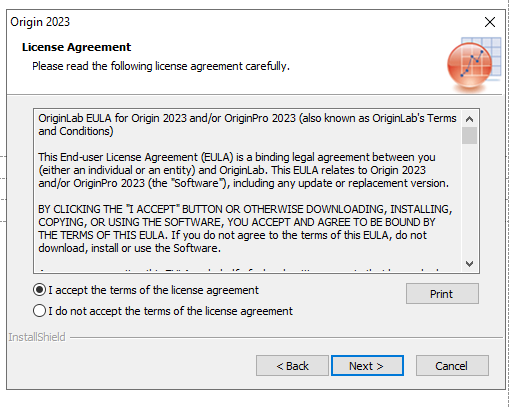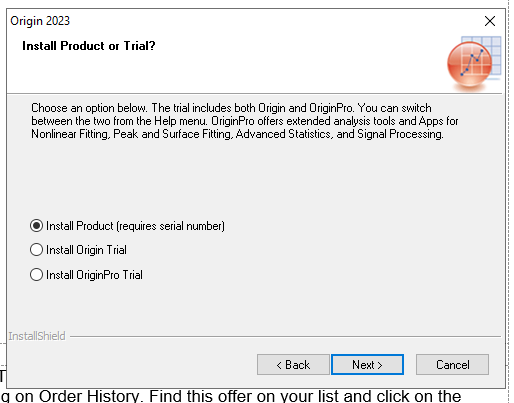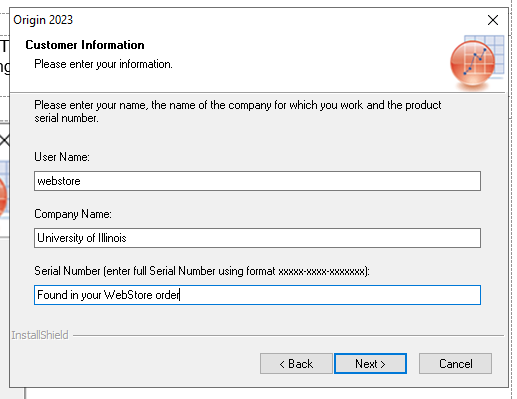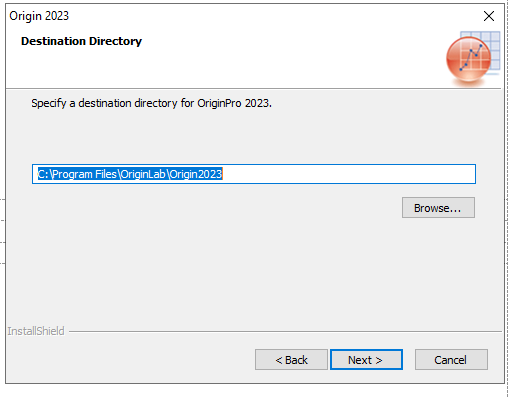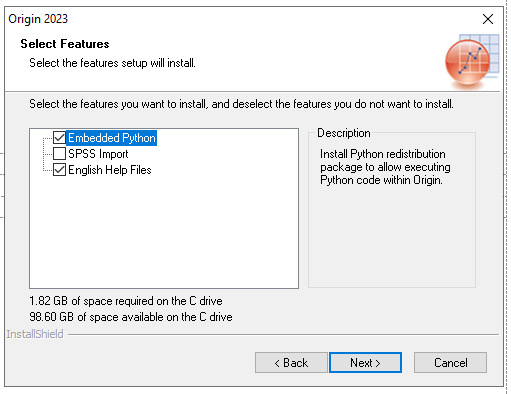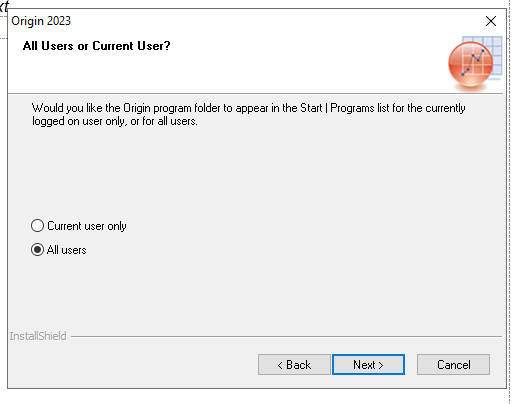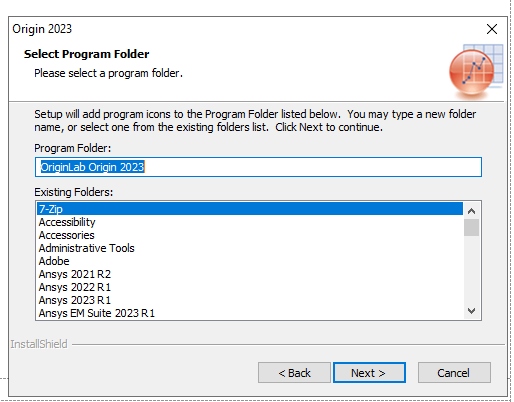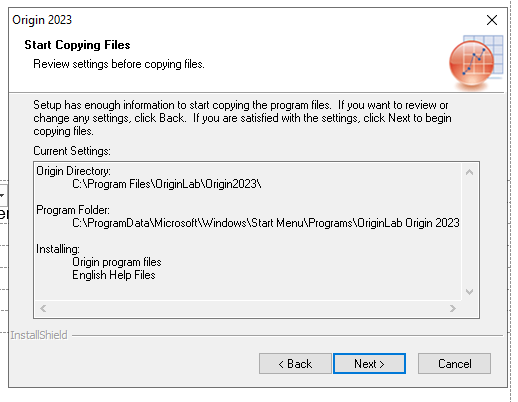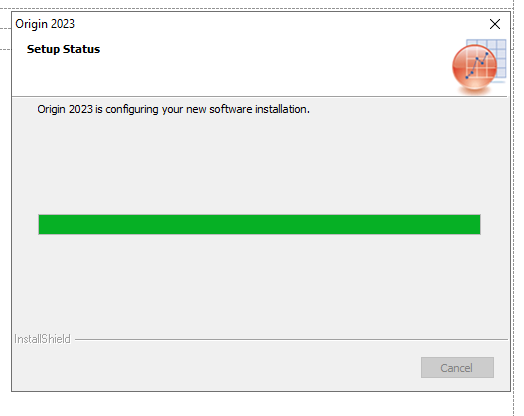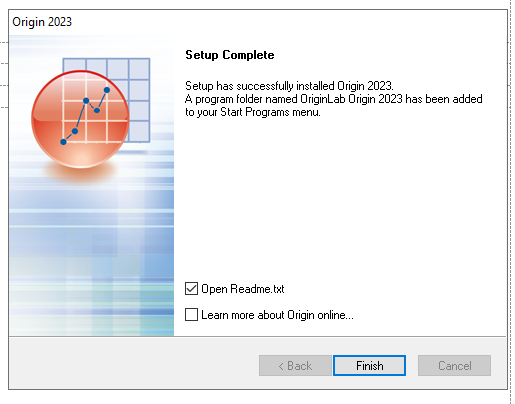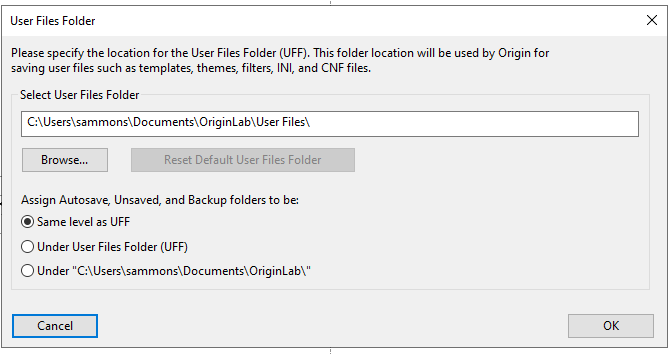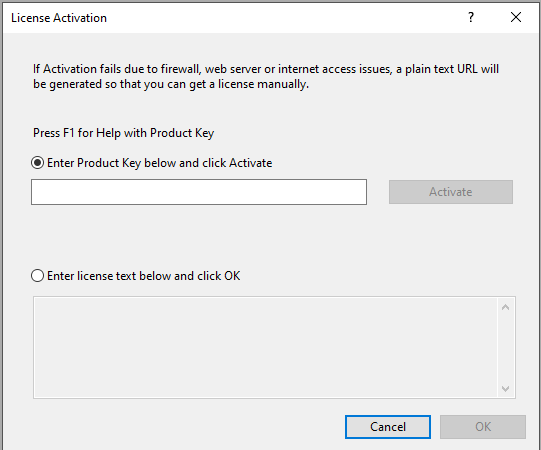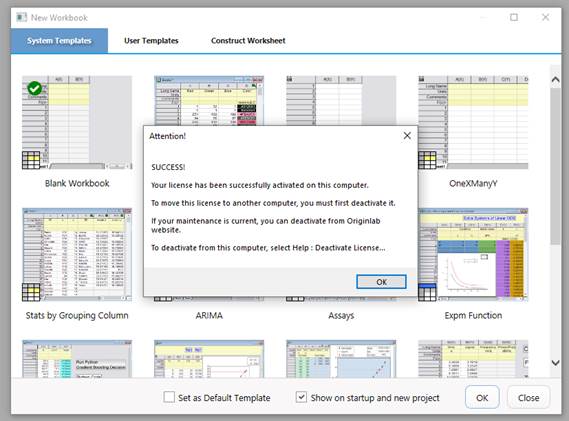|
|
|
|
Origin Pro 2023
and 2024 Installation Instructions
|
|
|
|
|
|
|
|
|
|
|
|
|
|
|
|
1. Extract the .zip file you downloaded from your WebStore order into a folder on your computer. |
|
|
|
|
|
|
|
2. Open the new folder, find the setup.exe, right click and select “Run as Administrator”. |
|
|
|
|
|
|
|
3. Next you will see the Welcome screen. Click Next to begin the instatllation. |
|
|
|
|
|
|
|
4. Accept the License Agreement and click Next. |
|
|
|
b |
|
|
|
5. Select Install Product (requires serial number) and click on Next. |
|
|
|
|
|
|
|
6. Enter your name, University of Illinois and the serial number and click on Next. The serial number was provided to you when you purchased the software. You can retrieve this number by logging into the WebStore and clicking on Order History. Find this offer on your list and click on the order number. Click Next. Verify the information and click Next again. |
|
|
|
|
|
|
|
7. Select a destination location and click on Next. |
|
|
|
|
|
|
|
8. Choose the features you wish to install and click Next. |
|
|
|
|
|
|
|
9. Select the users (on your computer) who can use this software and click on Next. |
|
|
|
|
|
|
|
10. Select which program folder you would like this software to appear under and click on Next. |
|
|
|
|
|
|
|
|
|
11. Review your settings and Click Next. Click Next to begin the installation. The installation will begin and may take several minutes. |
|
|
|
|
|
|
|
12. The Origin Wizard will install your files. |
|
|
|
|
|
|
|
13. The installation is complete, click on Finish. |
|
|
|
|
|
|
|
14. Open Orgin Pro for the first time. Select which folder you want your files stored in and click on OK. |
|
|
|
|
|
|
|
|
|
16. The first time you launch Origin Pro it will prompt you to activate with Product Key. Enter the Product Key provided in your WebStore order history in the Key/Code column in the License Activation field. To locate the Product Key, login to WebStore, then Order History from the left side menu. Locate your Origin Pro order on the list and click the blue order number. The key is on the next page. |
|
|
|
|
|
|
|
17. Origin Pro 2023 is now licensed for your computer. Click on OK. |
|
|
|
|
|
|
|
|
|
|