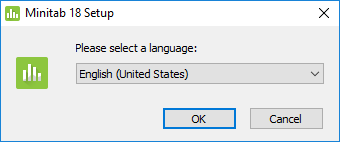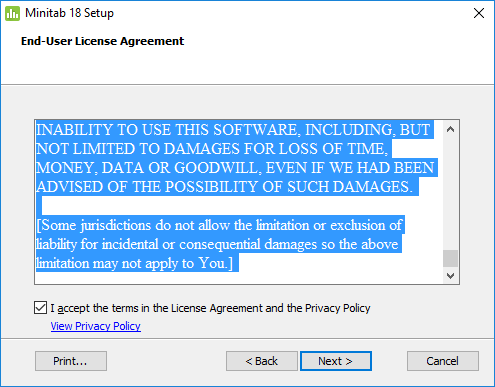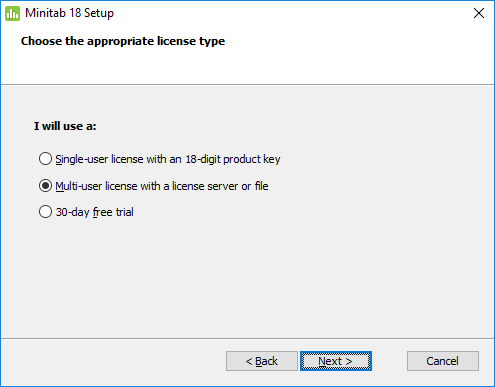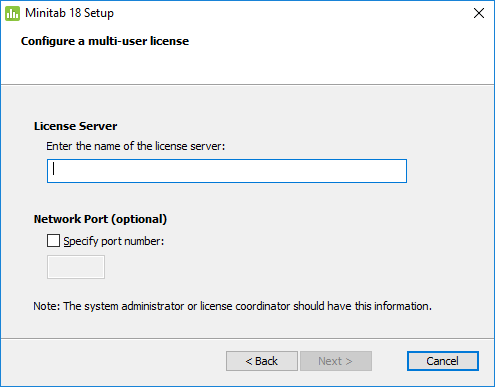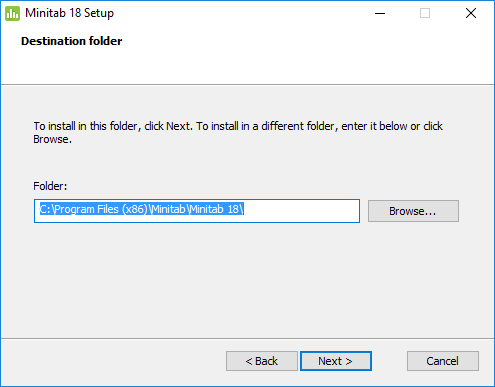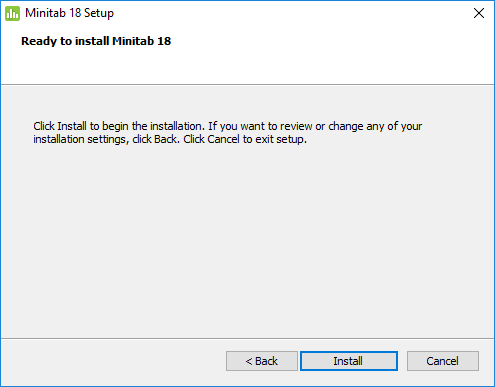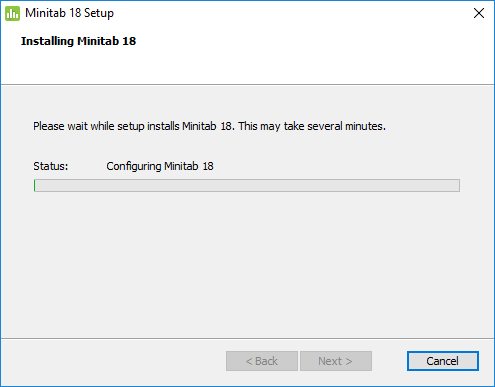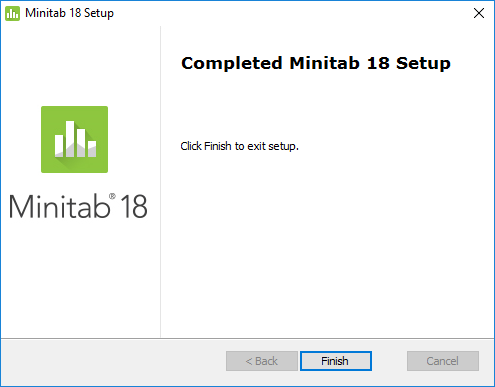|
Minitab 18 Installation Instructions |
|
|
|
|
|
|
|
1.
Double click on the .exe file you downloaded from the
Webstore. |
|
|
|
|
|
|
|
2.
Select an installation language and click OK. |
|
|
|
|
|
|
|
3.
Click Next. |
|
|
|
|
|
|
|
4.
Accept the license agreement and click Next. |
|
|
|
|
|
|
|
5.
Select Multi-user
license and click Next. |
|
|
|
|
|
|
|
6.
Enter the license server name and network port number.
You will be able to find this information in your Webstore order history. |
|
|
|
|
|
|
|
7. Select
a destination folder and click Next. |
|
|
|
|
|
|
|
8. Click
Install. |
|
|
|
|
|
|
|
9. The
installation will begin and may take several minutes. |
|
|
|
|
|
|
|
10. Click
Finish. |
|
|
|
|
|
|
|
You are
now ready to use Minitab 18. |