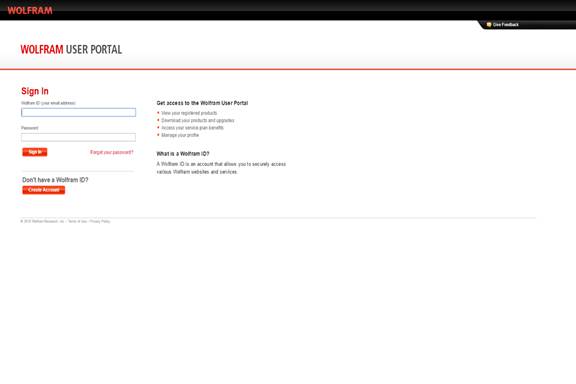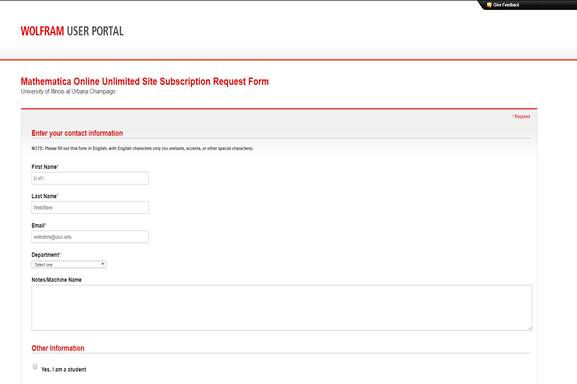|
|
|
|
Mathematica Online Registration Instructions |
|
|
|
|
|
|
|
1. Begin by clicking here. A web browser will open, similar to what you see below. Create a Wolfram ID with your University email address (@illinois.edu, @uic.edu, @uis.edu). If you already have a University affiliated Wolfram account, you can use that one. |
|
|
|
|
|
|
|
2. Click here. You will be directed to another web page, pictured below. Complete the web form to request your Mathematica Online subscription. |
|
|
|
|
|
|
|
3. Within 24 business hours, you will receive an email for Wolfram Customer Support with instructions on accessing Mathematica Online. Click on the link in the email and log in. Then click on Register and enter the required information and click Submit. Finally click on Go to Products. |
|
|
|
You can now access Mathematica Online by going to http://www.wolframcloud.com/ and clicking on Mathematica Online. |