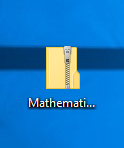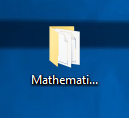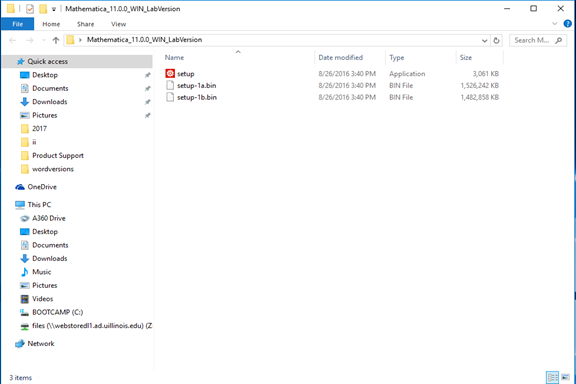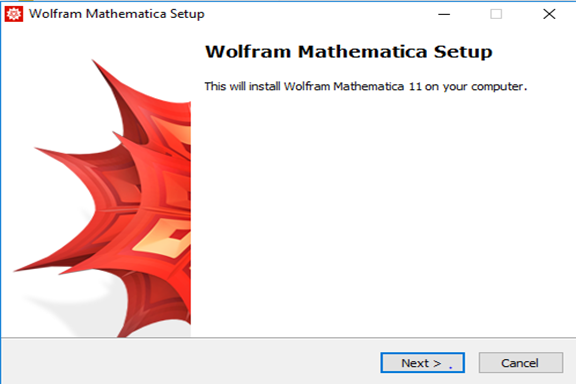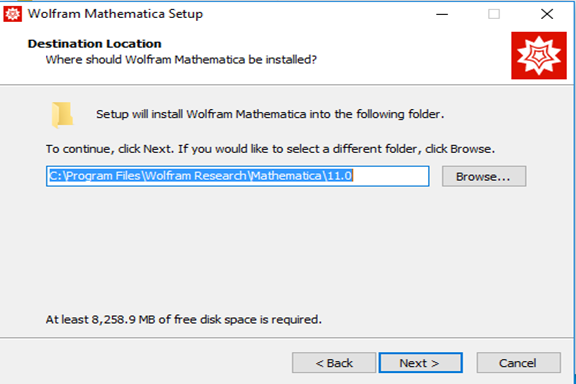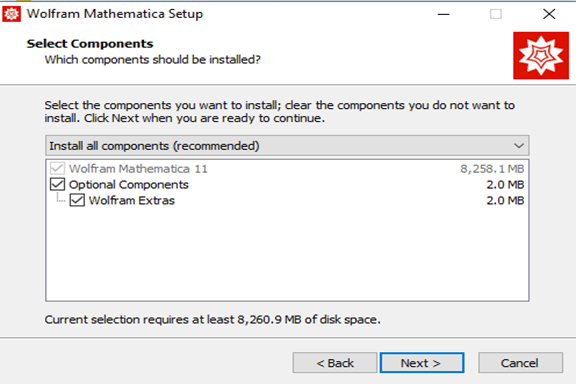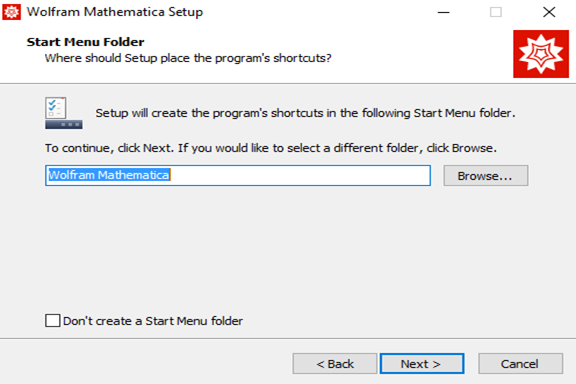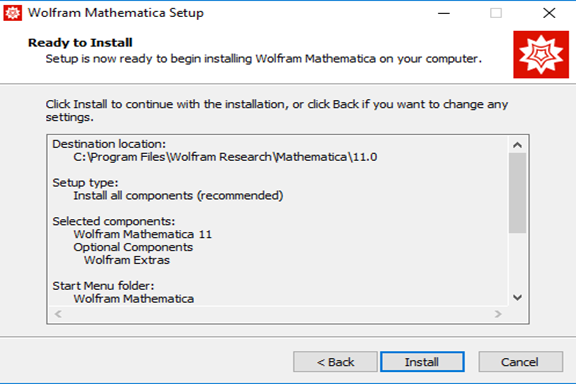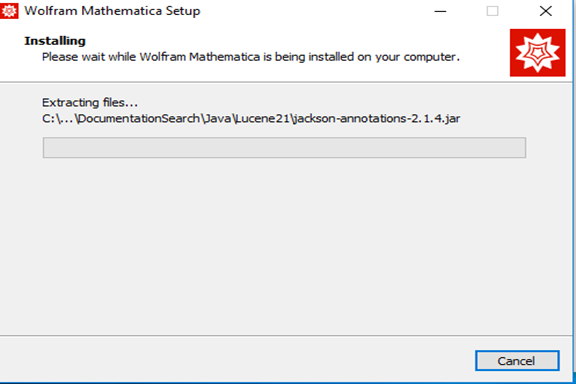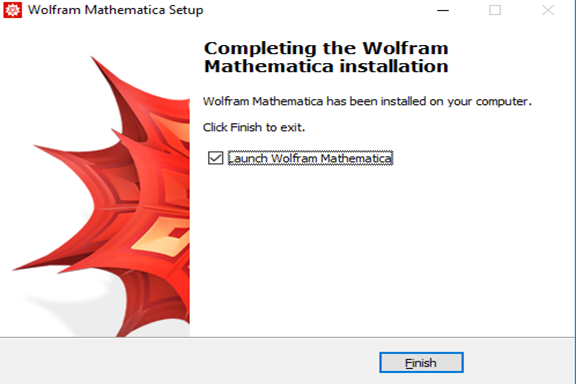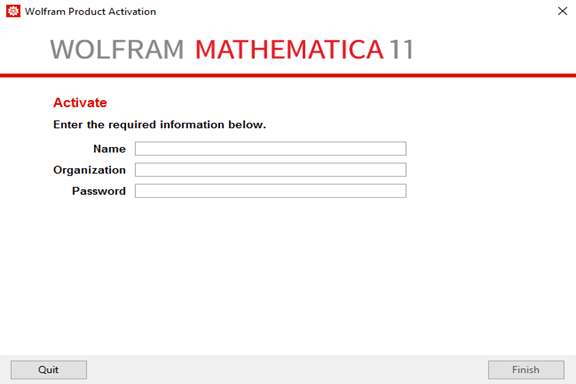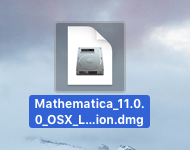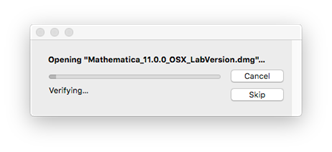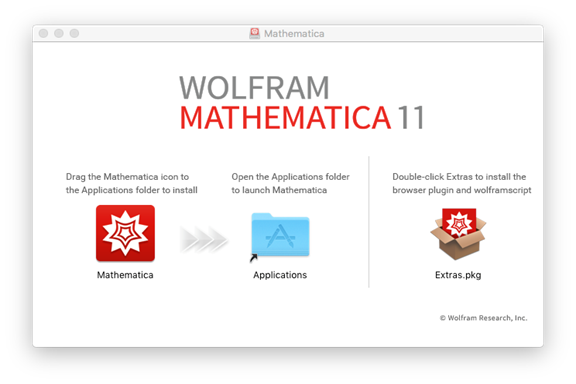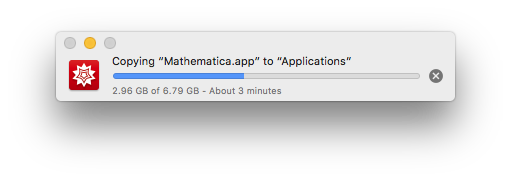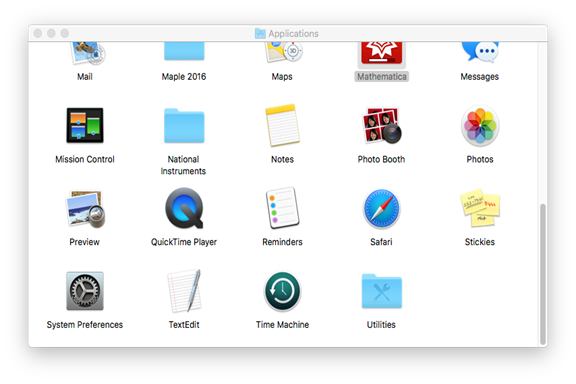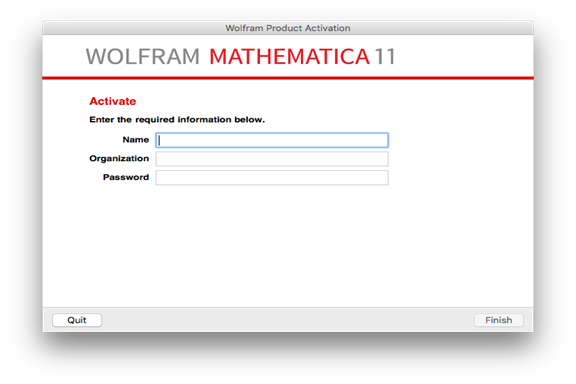|
Mathematica 11.0 for Faculty/Staff Installation
Instructions |
|
|
|
|
|
|
|
|
|
1.
This offer is distributed via a ZIP file. Unzip it to a
folder on your desktop. |
|
|
|
|
|
|
|
2.
Open the folder and double click setup.exe. |
|
|
|
|
|
|
|
3.
A Mathematica setup window will open. |
|
|
|
|
|
|
|
4.
Select an installation location and click
on Next. |
|
|
|
|
|
|
|
5.
Select which components you would like installed and
click Next. |
|
|
|
|
|
|
|
6.
Select whether you would like a Start Menu shortcut and
click Next. |
|
|
|
|
|
|
|
7.
Click Install. |
|
|
|
|
|
|
|
8.
This installation will begin and may take several
minutes. |
|
|
|
|
|
|
|
9.
Click Finish. |
|
|
|
|
|
|
|
10.
The first time you run Mathematica 11 you will need to
enter your name, University of Illinois as your Organization and the password
and then click on OK. The password was provided to you when you
purchased the software. You can retrieve this number by logging into the
Webstore and clicking on Order History. Find Mathematica on your list and
click on the order number. |
|
|
|
|
|
|
|
11.
Accept the license agreement and click OK. You are now ready to use Mathematica
11.0 for Staff/Faculty for Windows. |
|
|
|
|
|
1. This
offer is distributed via a DMG file. Double click to mount the image. Click
to skip the verification for the integrity of the image. |
|
|
|
|
|
|
|
2. The
file will open and place a disk image on your desktop. Drag the Mathematica
application to the Applications folder to begin the installation. Double
click the Extras.pkg symbol if you would like that
installed as well. |
|
|
|
|
|
|
|
3.
The installation will begin and may take several minutes. |
|
|
|
|
|
|
|
4. When the installation
is complete, navigate to your Applications folder and open Mathematica. |
|
|
|
|
|
|
|
5. The first time you
run Mathematica 11 you will need to enter your name, University of Illinois
as your Organization and the password and then click on OK. The
password was provided to you when you purchased the software. You can
retrieve this number by logging into the Webstore and clicking on Order
History. Find this offer on your list and click on the order number. |
|
|
|
|
|
|
|
6. Accept the license agreement
and click on OK. You are now ready
to use Mathematica 11.0 for Staff/Faculty for Mac. |