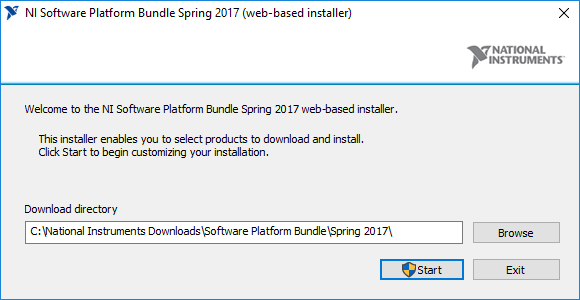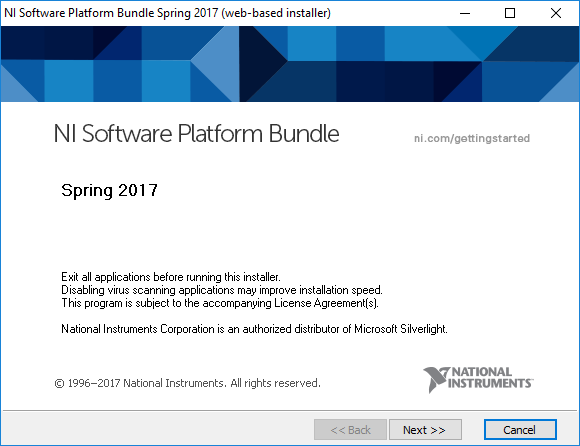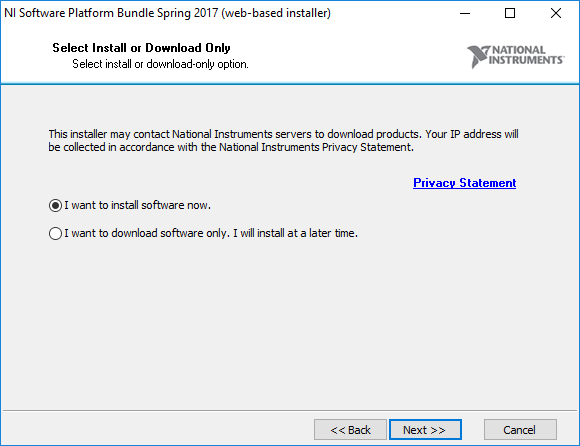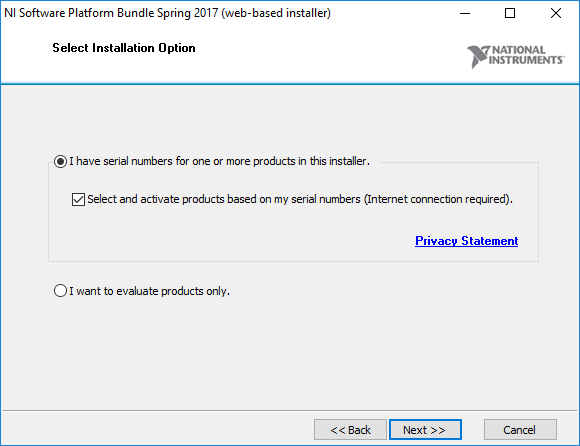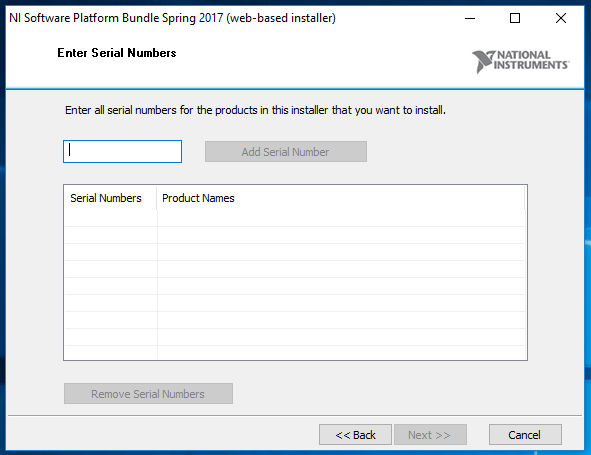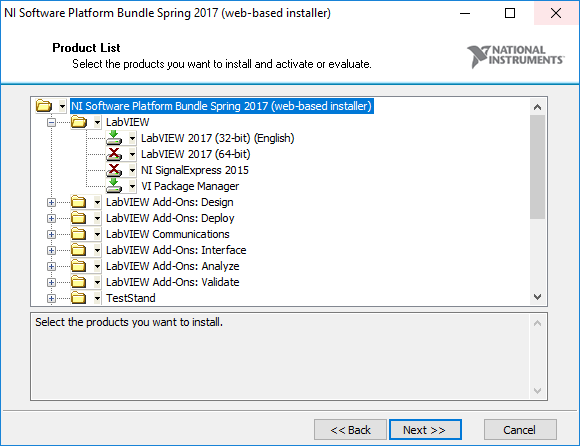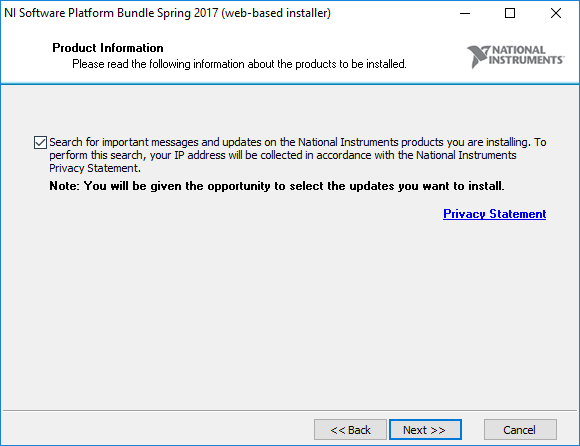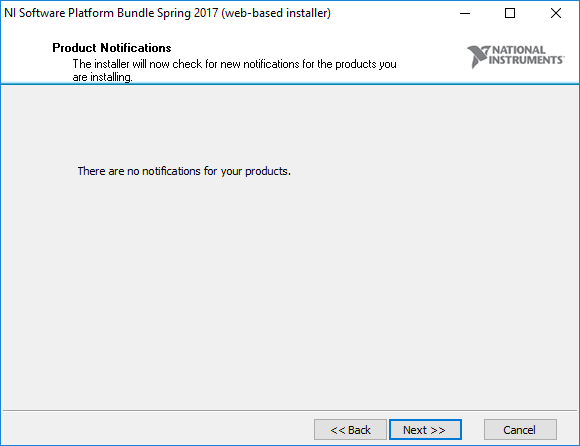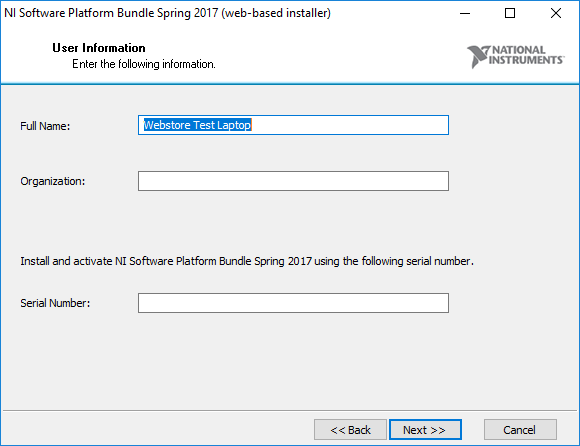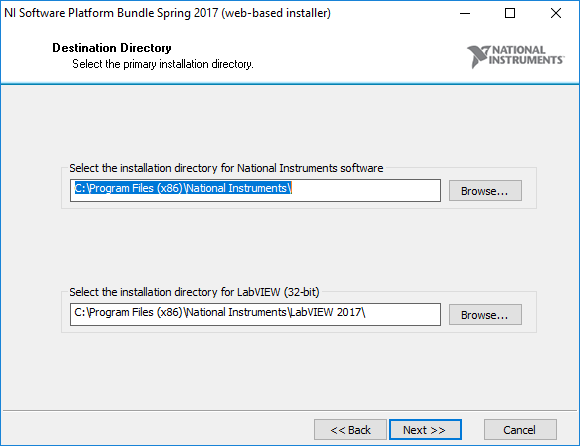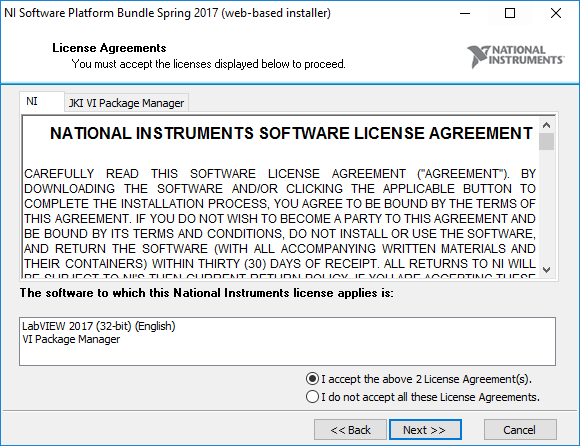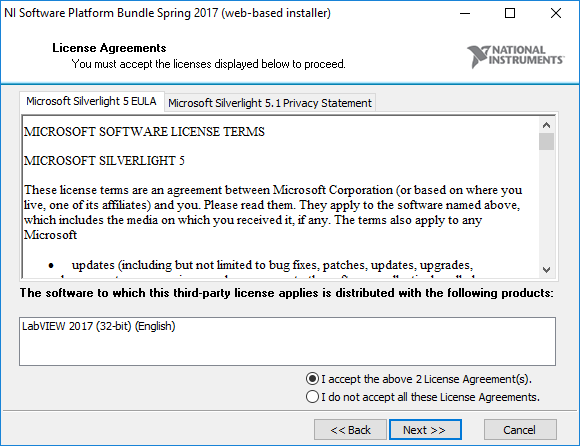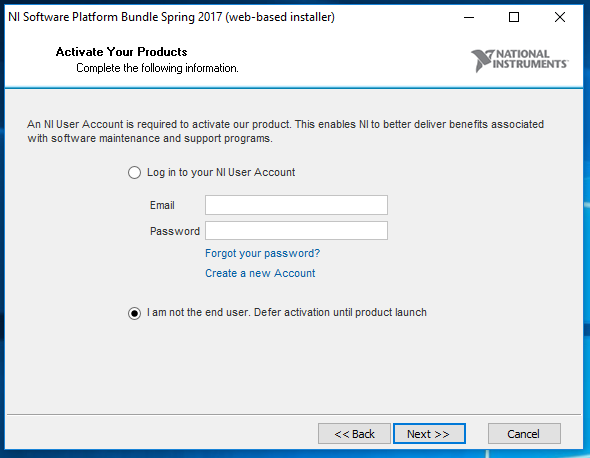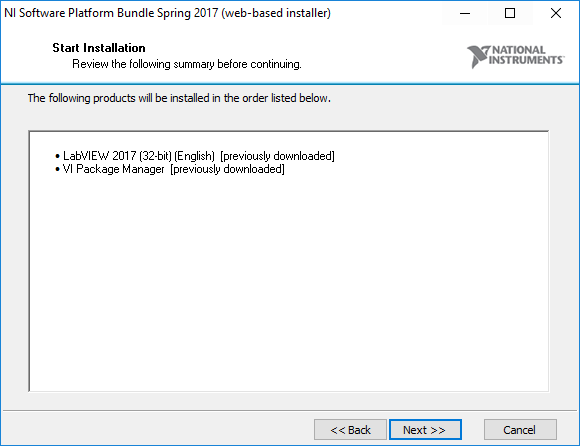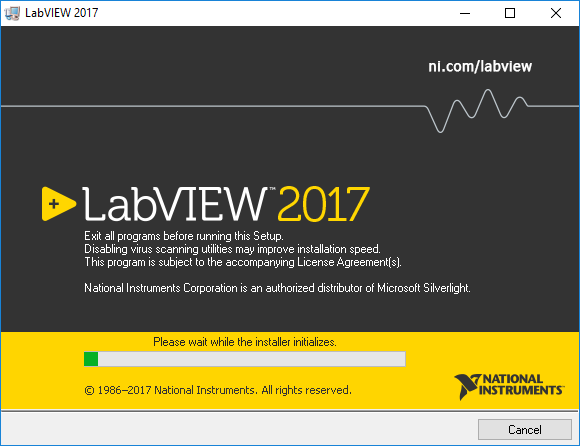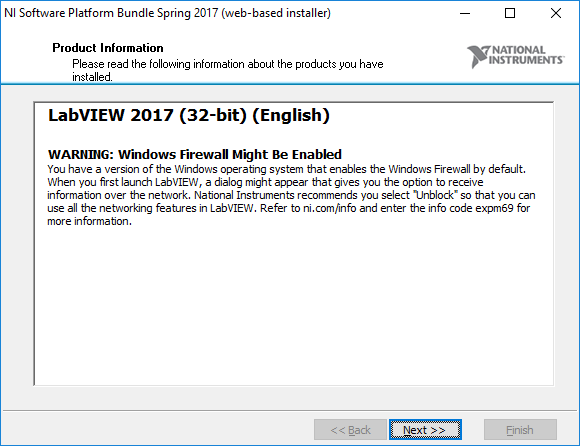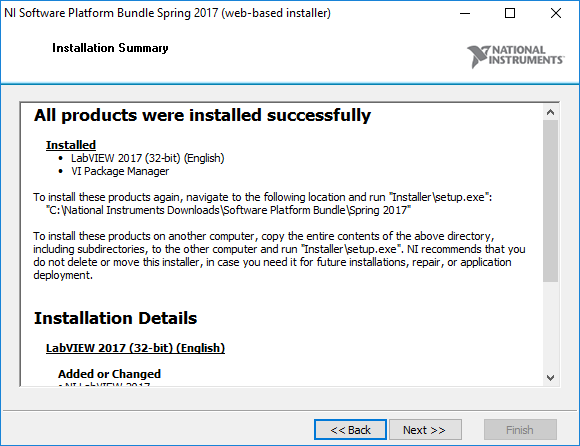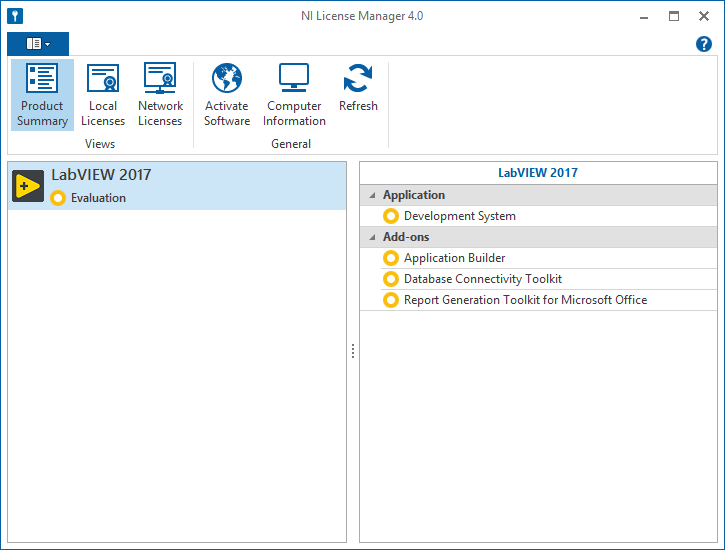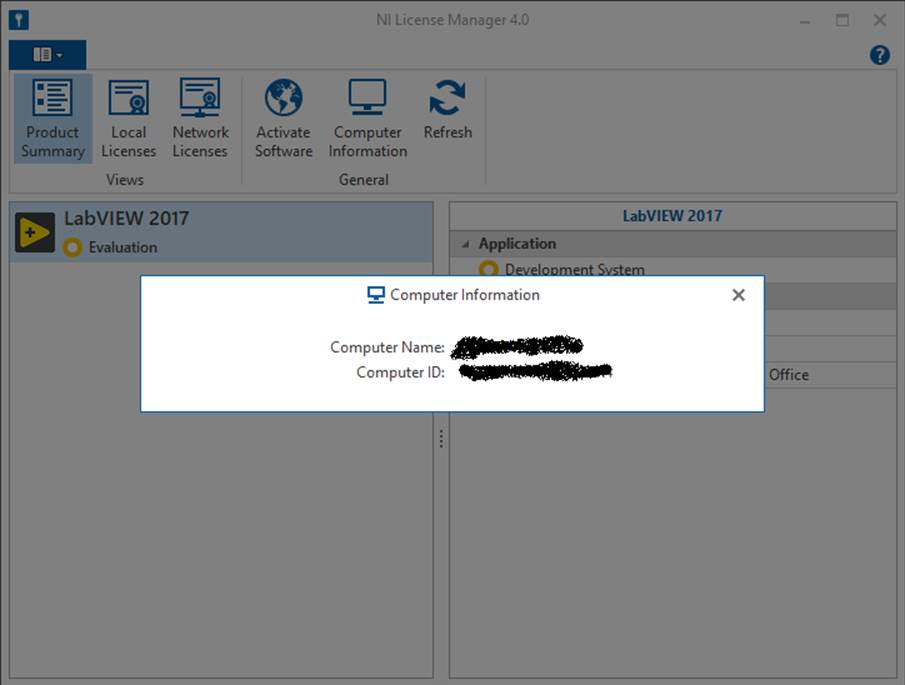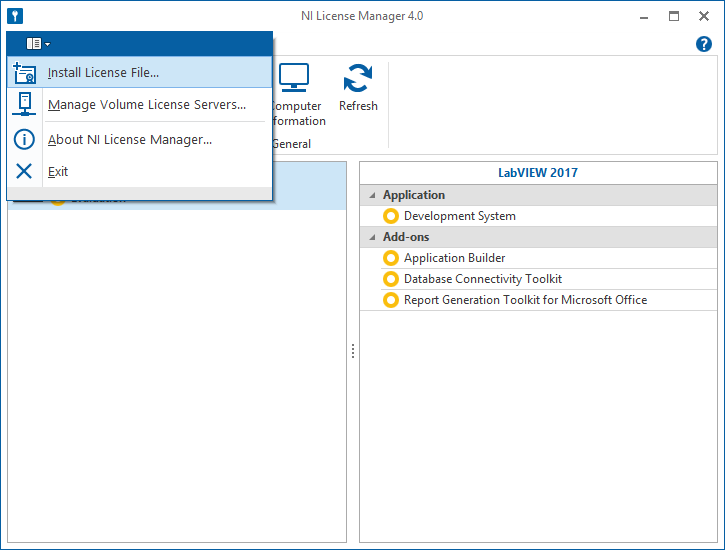7
7
|
LabVIEW Spring 2017 Research Installation
Instructions |
|
|
|
|
|
This
product requires additional registration. After you have installed the software
please complete and submit this
form . You will need you computer information collected
in licensing section below. The Webstore will email you with the license file
required to run this software. |
|
|
|
|
|
1.
Double click the .exe file that you downloaded from the
Webstore. |
|
|
|
|
|
|
|
2.
Select a download directory and click on Start. |
|
|
|
|
|
|
|
3.
Click on Next. |
|
|
|
|
|
|
|
4.
Select I want to install software now and
click on Next. |
|
|
|
|
|
|
|
5.
Click on Next. |
|
|
|
|
|
|
|
6.
Enter the serial number that you received in your
Webstore order history and click Next. |
|
|
|
|
|
|
|
7.
Select the products you would like to install and click
on Next. |
|
|
|
|
|
|
|
8.
Click on Next. |
|
|
|
|
|
|
|
9. Click
on Next. |
|
|
|
|
|
|
|
10.
Enter your name, your organization, which is U of I, and
your serial number, which was provided to you when you purchased the
software. You can retrieve this number by logging into the WebStore and
clicking on Order History. Find this offer on your list and click on the
order number. |
|
|
|
|
|
|
|
11.
Select an installation directory and click on Next. |
|
|
|
|
|
|
|
12.
Accept the license agreement and click on Next. |
|
|
|
|
|
|
|
13.
Accept the license agreement and click on Next. |
|
|
|
|
|
|
|
14.
Click I am not the
end user and click Next. |
|
|
|
|
|
|
|
15.
Click on Next. |
|
|
|
|
|
|
|
16.
The download and installation will begin and take several
minutes. Make sure that you are connected to the Internet for this duration. |
|
|
|
|
|
|
|
17.
Click on Next. |
|
|
|
|
|
|
|
18.
Click on Next. |
|
|
|
|
|
|
|
19.
You may need to restart to complete the installation at this
point. Save any unsaved programs and restart. After restarting, navigate to
the NI License Manager. You will
see the following window. |
|
|
|
|
|
|
|
20.
Please fill out this form. You will need
your Computer Name and Computer ID to complete the form. To find this
information, click on Computer Information. |
|
|
|
|
|
|
|
21.
Do NOT attempt to activate LabVIEW, it will not work. Upon
verification of your license purchase, a license file will be emailed back to
you. Save this license file to your computer. Open NI License Manager and
select the blue dropdown button in the top left, then click Install
License File. Select the license file that was emailed to you and then
click on Open. |
|
|
|
|
|
|
|
You are
now ready to use LabVIEW Spring 2017 Research for Windows. |