

Fetch 5.7 Installation Instructions
- Double click
on the .dmg
file you downloaded from the Webstore.

- The file
will open and place a disk image on to your desktop.

- A window
should automatically open to display the contents below. If it does not,
double click the disk image you see above.

- Copy Fetch
to your Applications folder.

- The first
time you start Fetch 5.7 you will be asked to enter a serial number. Click
on Enter Serial Number.

- Enter your
Serial Number Name and Serial Number and click on OK. This information
was provided to you when you purchased the software. You can also retrieve
this information by logging into the WebStore and clicking on Order
History. Find this offer on your list and click on the order number.
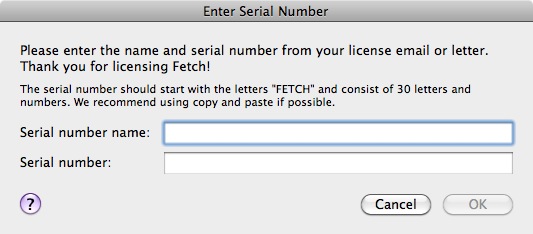
- Click on OK.

- You are now
ready to use Fetch 5.7.