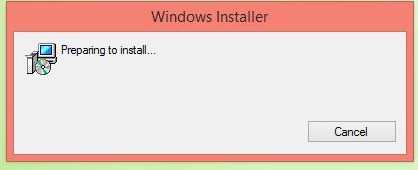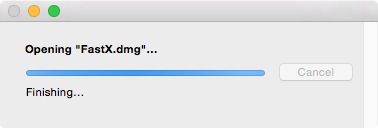Fast X 2 Installation Instructions
Windows
Mac
Windows
- Double click on the .exe file.

- You will quickly see an installer window.
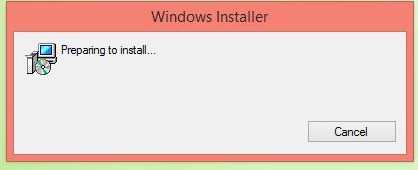
- Click on Next.
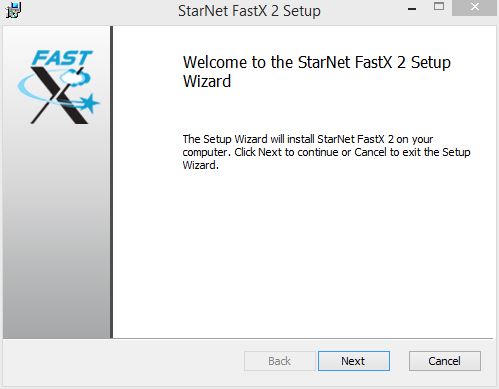
- Accept the license agreement and click on Next.
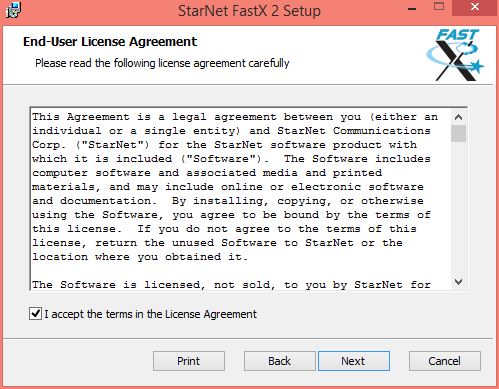
- Select a destination folder and click on Next.
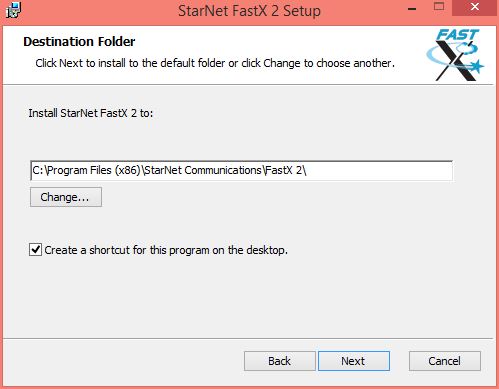
- Click Install to begin the installation.
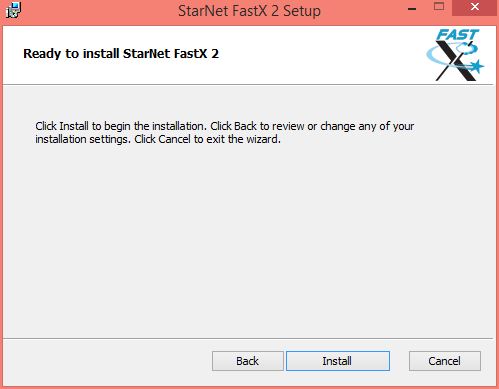
- The installation will begin and will take several minutes.
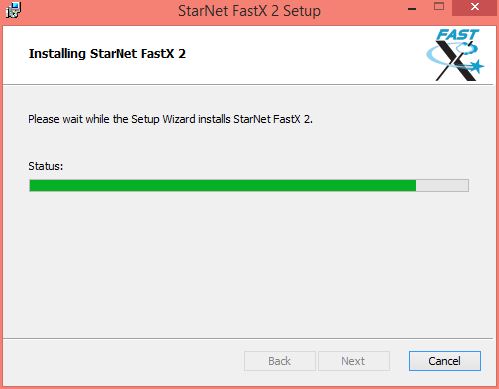
- Click on Finish.
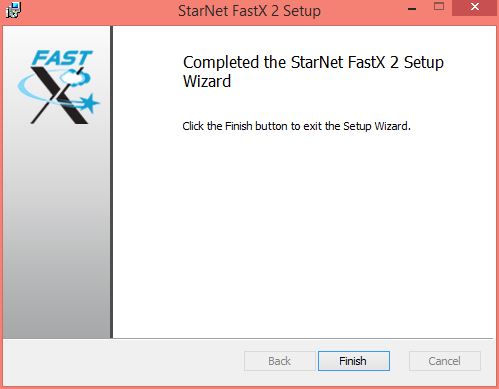
- You are now ready to use FastX for Windows.
Mac
- Double click on the .dmg file.

- The file will open and place a disk image on to your desktop.

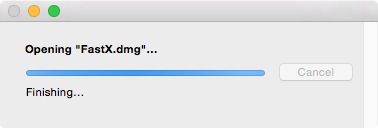
- Copy FastX.app to your Applications folder.

- You are now ready to use FastX for Mac.