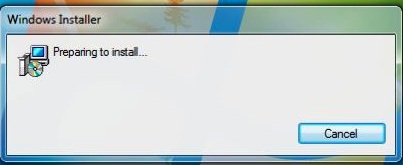Endnote X7 for Windows Installation Instructions
- Double click on the ENX7Inst.exe file you downloaded from the WebStore.

- The files will extract. These files will automatically be deleted at the end of the installation. You will see an installer window.
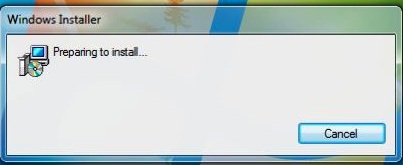
- You will see a Setup Window. Click on Next.
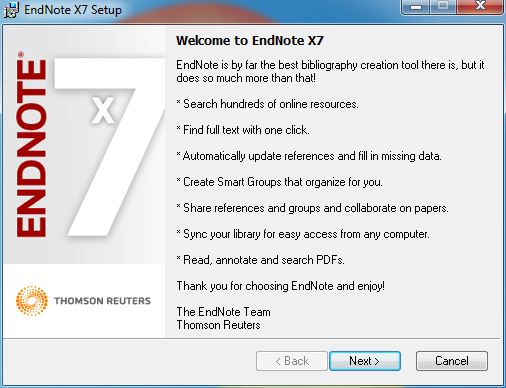
- Select I have a product key, enter the product key and click on Next. The product key was provided to you when you purchased the software. To retrieve this number, log into the WebStore and click on Order History. Find this offer on your list and click on the order number. The product key is on this page under the words Digital Asset.
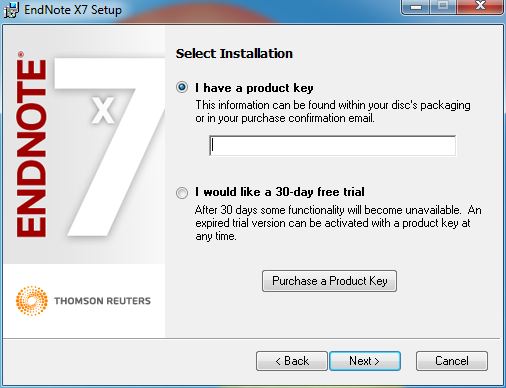
- Read the Read Me information and click on Next.

- Accept the license agreement and click on Next.
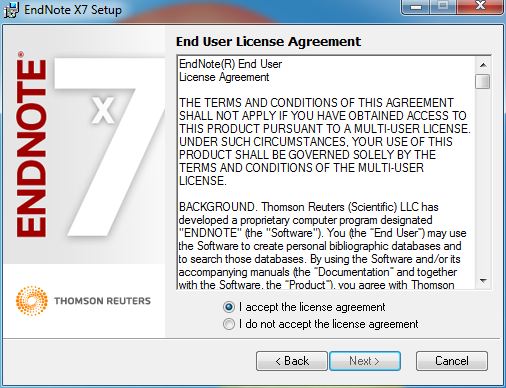
- Select an installation type and click on Next.
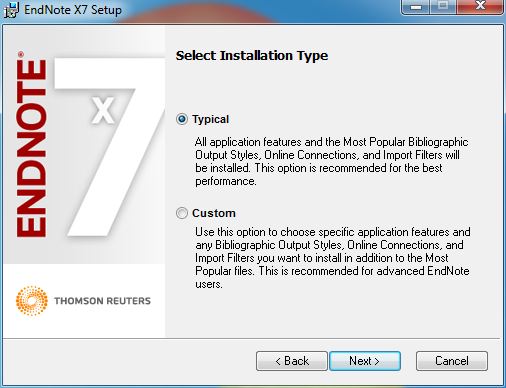
- Select a destination location and click on Next.
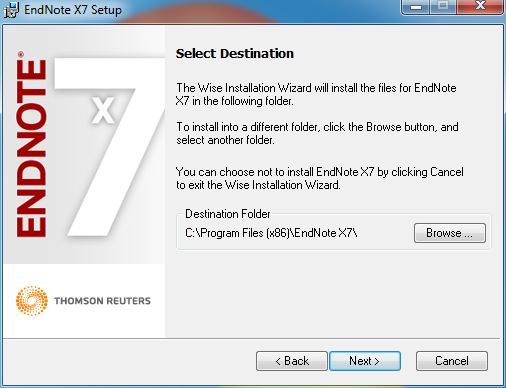
- Click Next to begin the installation.
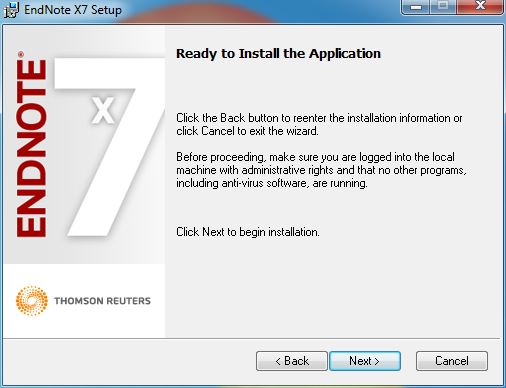
- The installation will begin and take several minutes.
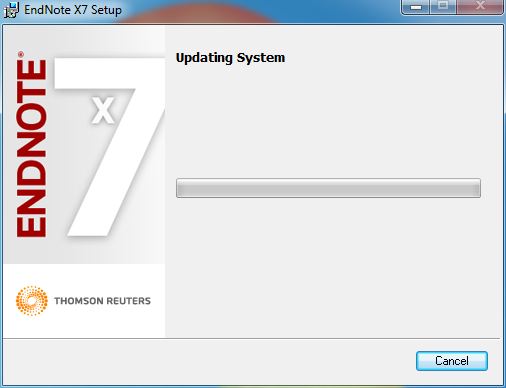
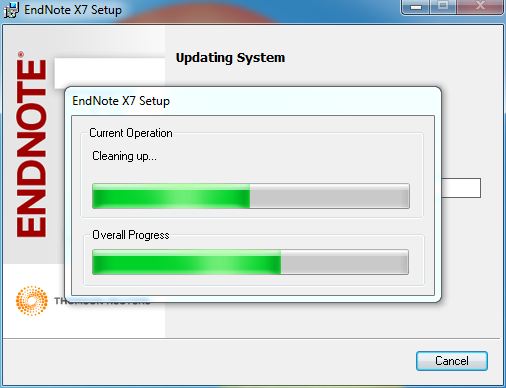
- The installation is complete. Click on Finish.
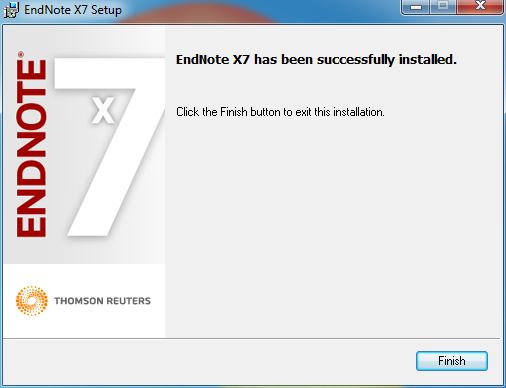
- You are now ready to use Endnote X7.