
Adobe Creative Cloud Code Redemption Instruction
- This offer
is fulfilled with a code that is used on Adobe's web site to redeem and
access your Creative Cloud subscription. After you login to the WebStore click on Order
History, click on this order number. Go to this website.
- Login with
your Personal Adobe ID and password. If you do not have an Adobe ID you
will need to create one.

- If asked,
enter your birth date and click on Update.

- Enter
University of Illinois and click on Search.
Select the appropriate campus in the Results field. Enter the rest of the
required information and click on Continue.
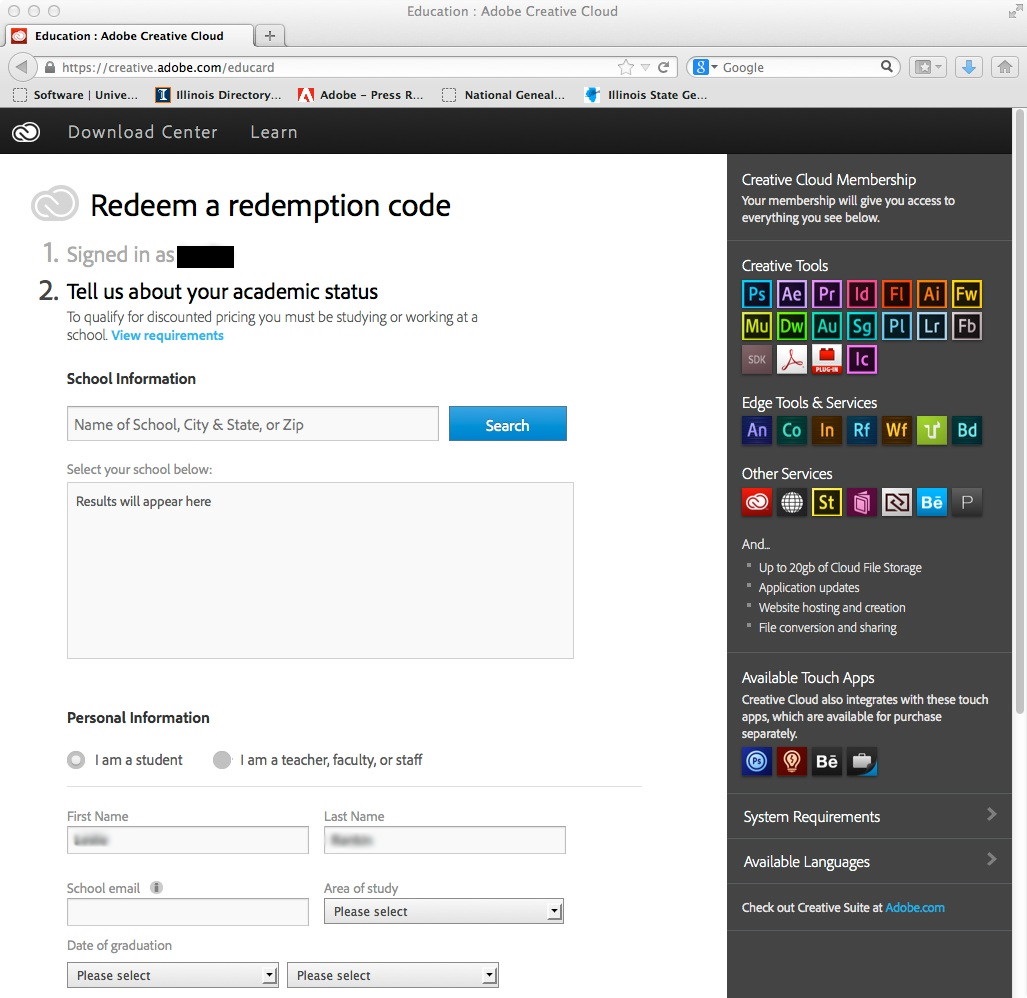
- Enter the
serial number and click on Activate Membership.

- Click on Remind me Later.
Since you did not purchase a license directly from Adobe using a credit
card no payment information has been captured by Adobe. If you enter
billing information here your account will automatically be renewed at the
end of the 12 months. You will receive an email remind from Adobe 30 days
before your subscription expires.

- Click on Start Using Creative Cloud
which should take you to the Download Center web page.

- The
redemption process is complete and you can now start using Adobe Creative
Cloud applications.