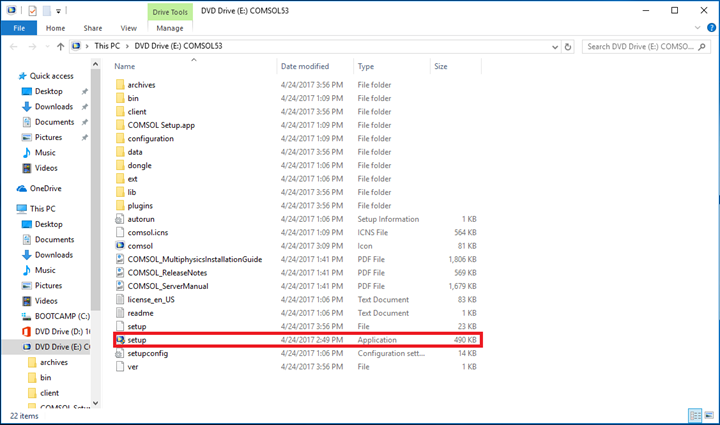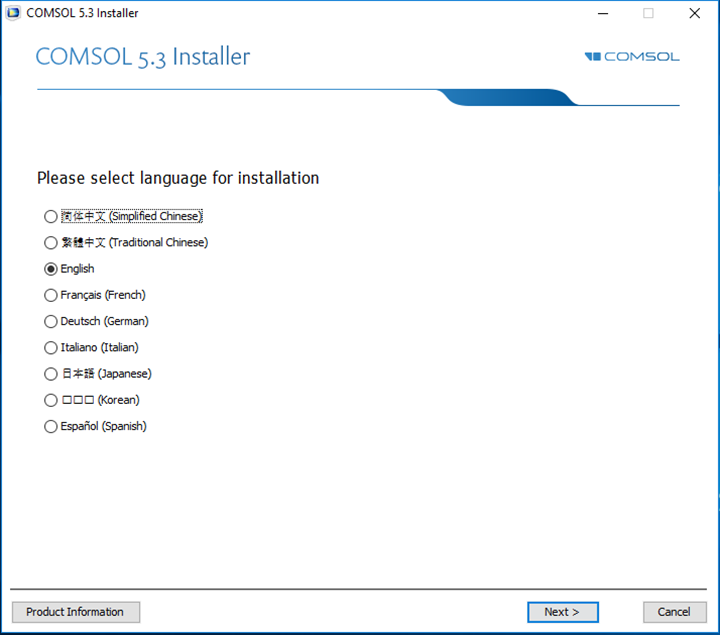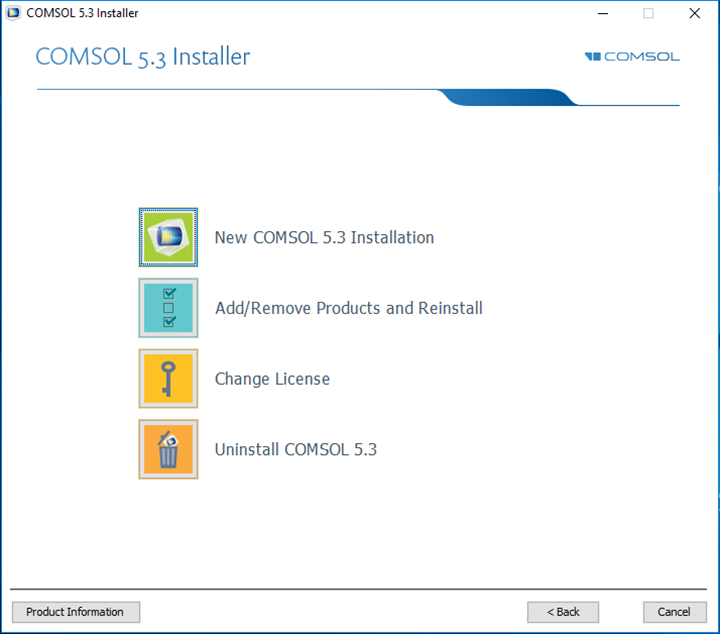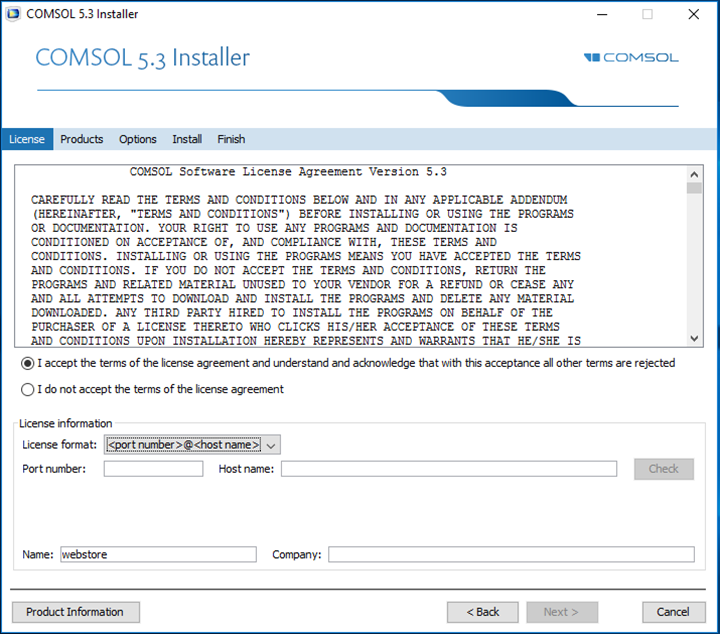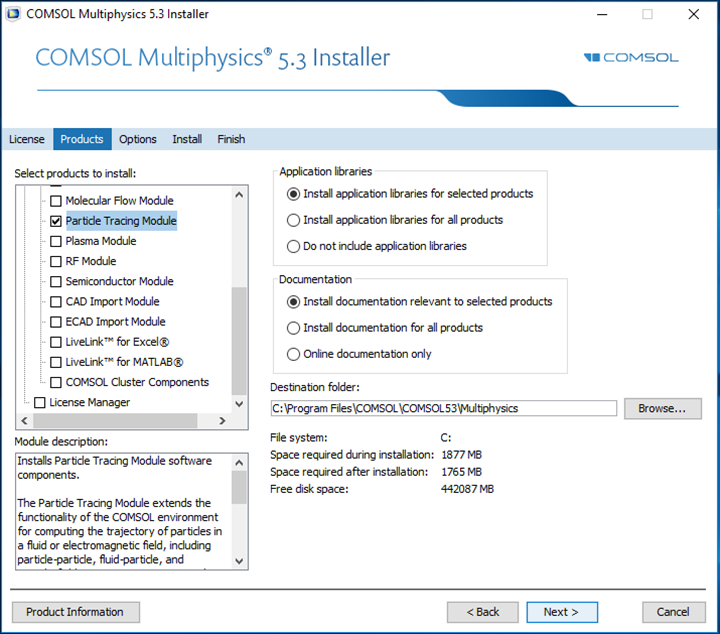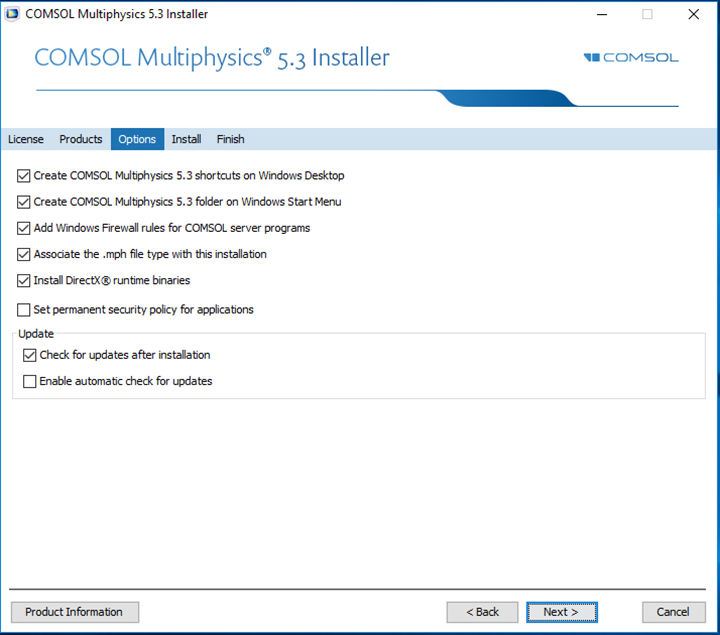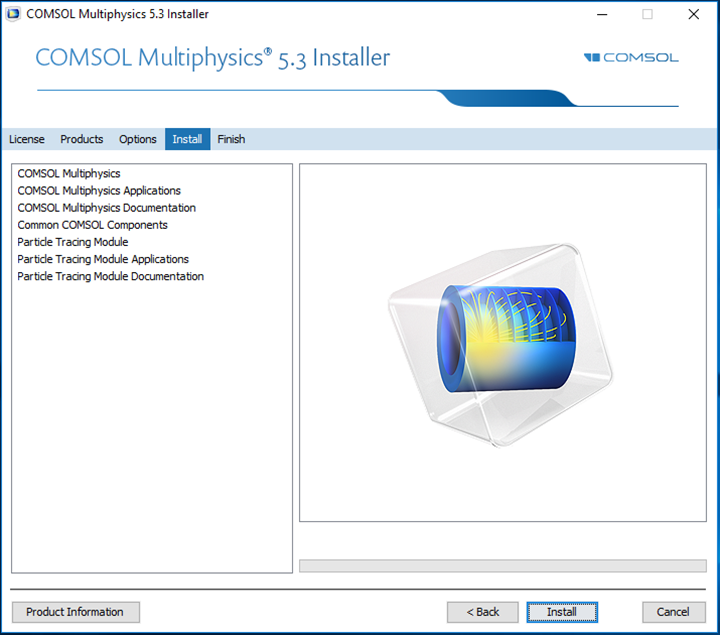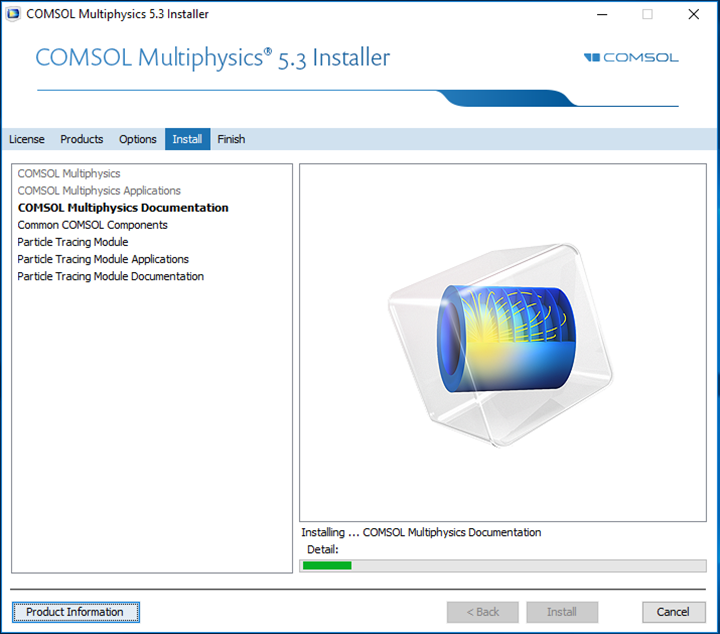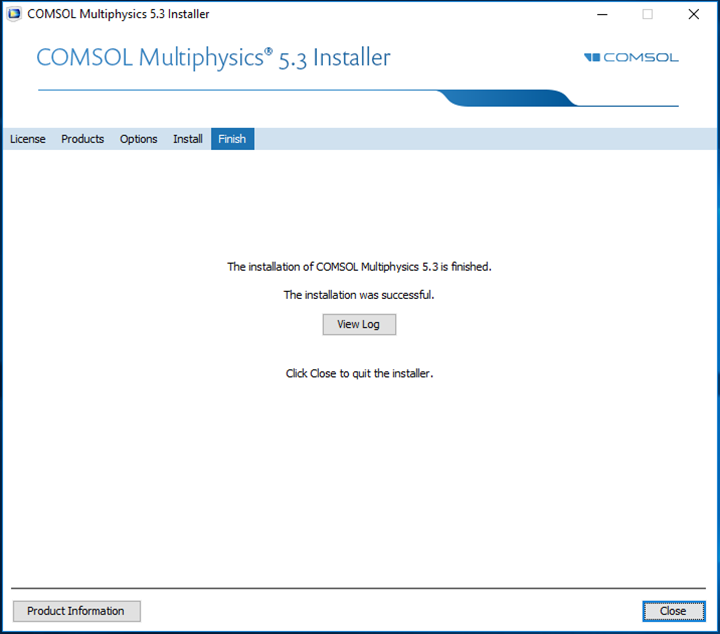|
COMSOL Multiphysics 5.3 Installation
Instructions |
|
|
|
Due to
firewall restrictions, particularly on off-campus and wireless connections,
you will need to connect to the your campus VPN service before
installing and to use this software. |
|
|
|
Please
register your computer name before you begin your COMSOL
installation Computer registration is required, you may register up to two computers per license purchase, however, you will only be able to use one computer at a time. Please complete this form and submit it to begin the registration process. We will respond when the license manager has been configured for your license. |
|
|
|
1. This offer comes in the
form of an ISO file. Double click it to mount the image. |
|
|
|
|
|
|
|
2. Double click on setup.exe to begin the installation. |
|
|
|
|
|
|
|
3. An installer window
will appear. Select your preferred language and click on Next. |
|
|
|
|
|
|
|
4. Click on New COMSOL 5.3 Installation. |
|
|
|
|
|
|
|
5. Accept the license
agreement. Be sure to verify that you
have received a return email from us that we have put your computer name into
the license! We will also provide you with a host name and port number in
this email! Change the license format to <port number>@<host
name> and type in the port number and host name. Click on Next. The installer will verify your
license, which may take a few minutes. Click Next only once. |
|
|
|
|
|
|
|
6. Select your
installation folder and modules you wish to install. Please note that you may
only use modules that you are licensed for. DO NOT INSTALL THE LICENSE
MANAGER! MAKE SURE TO UNCHECK THIS BOX BELOW! In the below example,
we are only installing the Particle
Tracing Module. Click on Next. |
|
|
|
|
|
|
|
7. Select additional
options to your preference and click on Next. |
|
|
|
|
|
|
|
8. Click on Install to begin the installation. |
|
|
|
|
|
|
|
9. The installation will
begin and may take several minutes. |
|
|
|
|
|
|
|
10. Click on Close. |
|
|
|
|
|
|
|
11. You are now ready to
use COMSOL Multiphysics 5.3 for Windows. Remember: Due to firewall
restrictions, you will need to use your campus VPN service to use
this software if you are on an off-campus connection. |