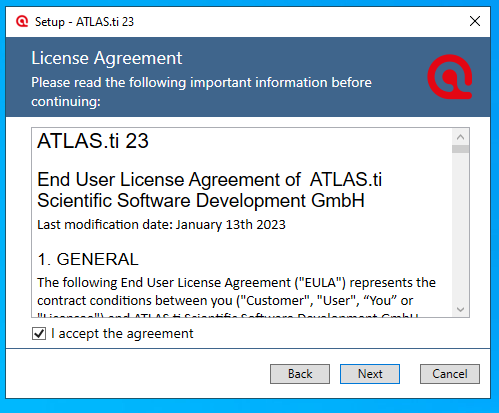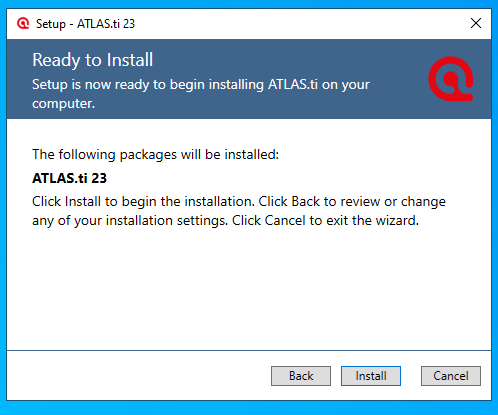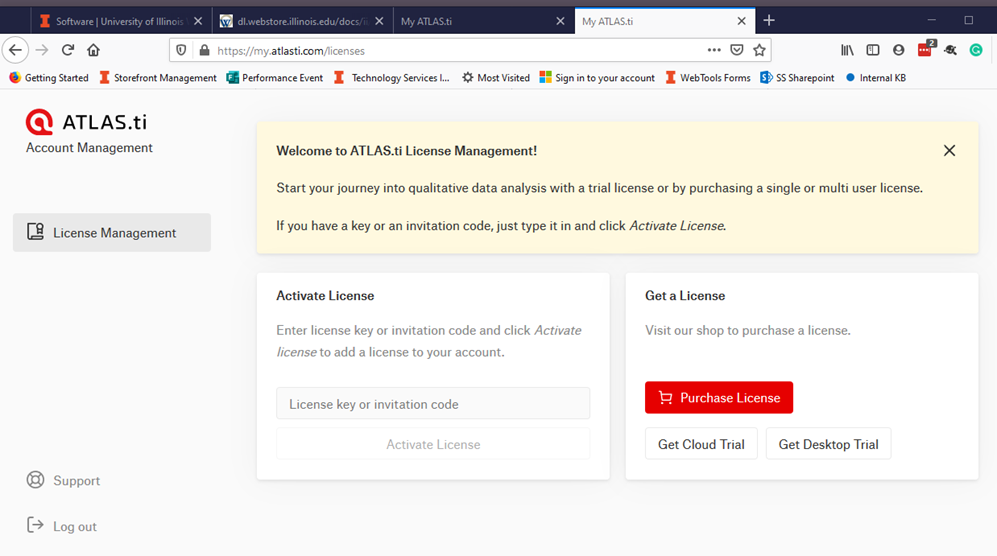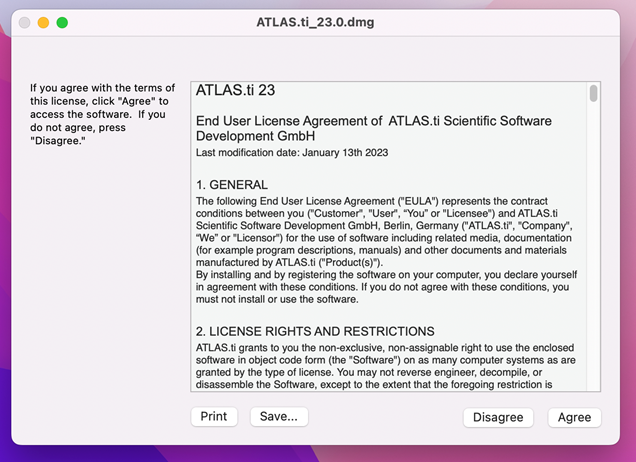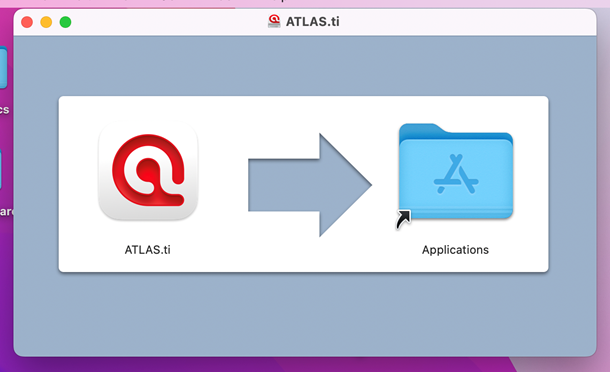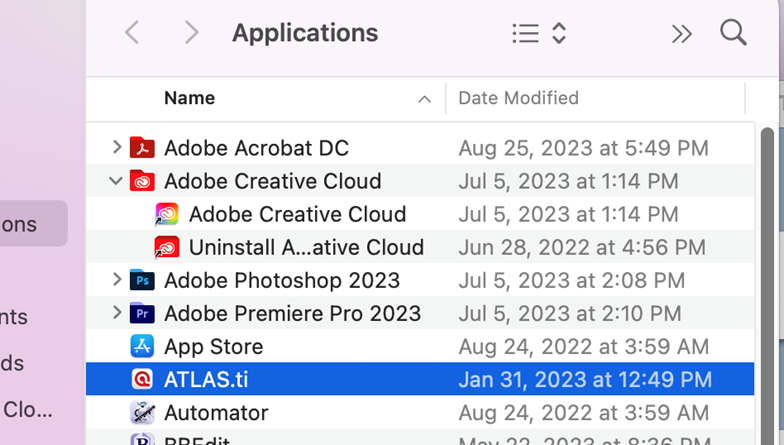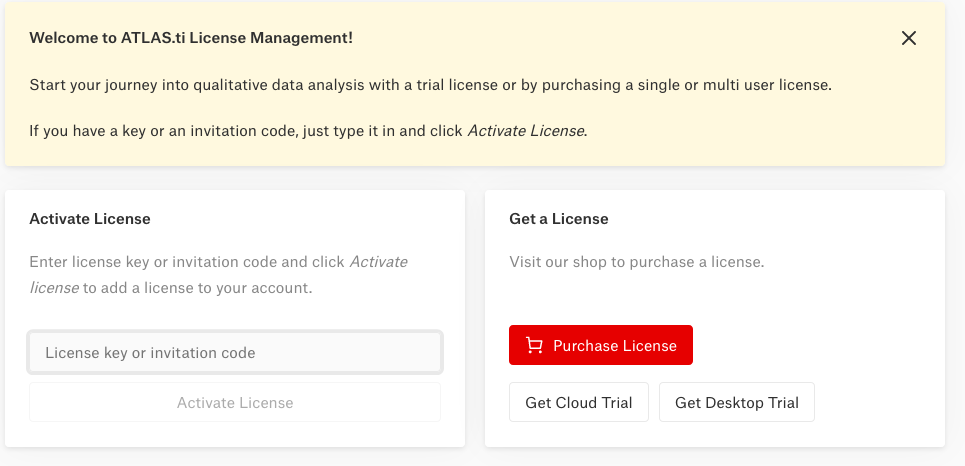|
|
|
|
ATLAS.ti 23 Installation Instructions |
|
|
|
|
|
|
|
|
|
|
|
|
|
1. If you have access to the WebStore order the software was purchased on, you may use the installation file download link from your WebStore order history to get the installer. Otherwise go to https://my.atlasti.com/ and create an account and download the trial. Once you get the download, double click on the .exe file. |
|
|
|
|
|
|
|
2. The installation wizard will launch. Click Next. |
|
|
|
|
|
|
|
3. Accept the license agreement and click Next. |
|
|
|
|
|
|
|
4. Select a destination folder and click Next. |
|
|
|
|
|
|
|
5. Click Install. |
|
|
|
|
|
|
|
6. The installation will begin and may take several minutes. |
|
|
|
|
|
|
|
7. Check Launch ATLAS.ti and then Click Finish. |
|
|
|
|
|
|
|
8. ATLAS.ti will open. |
|
|
|
|
|
|
|
9. Click Register and create an ATLAS.ti account with your University email address. You will receive a verification email. If you do not use your University email your account will be locked and your license access will be removed. |
|
|
|
|
|
|
|
10. Click the link on the verification in the email and then enter the invitation code that was sent you from your WebStore registration Enter the code and click activate.
|
|
|
|
|
|
|
|
11. You are now ready to use Atlas.ti. |
|
|
|
|
|
|
|
|
|
|
|
1. If you have access to the WebStore order the software was purchased on, you may use the installation file download link from your WebStore order history to get the installer. Otherwise go to https://my.atlasti.com/ and create an account and download the trial. Once you get the download, double click on the .exe file. |
|
|
|
|
|
|
|
2. The file will mount and open the window shown below. Drag the application into the folder! Do not double click on the application. |
|
|
|
|
|
|
|
|
|
|
|
|
|
|
|
3. The applications folder will open. If it does not open automatically, navigate to it manually. Double click on the ATLAS.ti application. |
|
|
|
|
|
|
|
4. Click Register and create an ATLAS.ti account with your University email address. You will receive a verification email. If you do not use your University email your account will be locked and your license access will be removed. |
|
|
|
|
|
|
|
5. The link on the verification in the email and then enter the invitation code from your WebStore order history. To locate this, log into WebStore.illinois.edu, click on Order History in the left menu. Find this order on your list and open it. Enter the code and click activate. |
|
|
|
|
|
|
|
6. You are now ready to us Atlas.ti. |
|
|