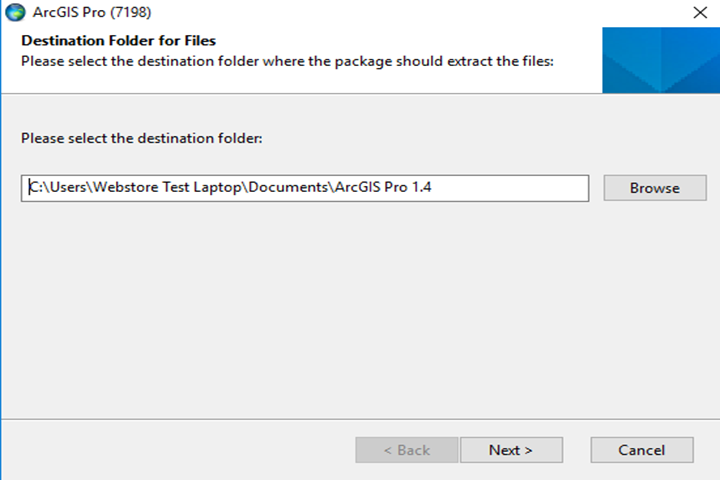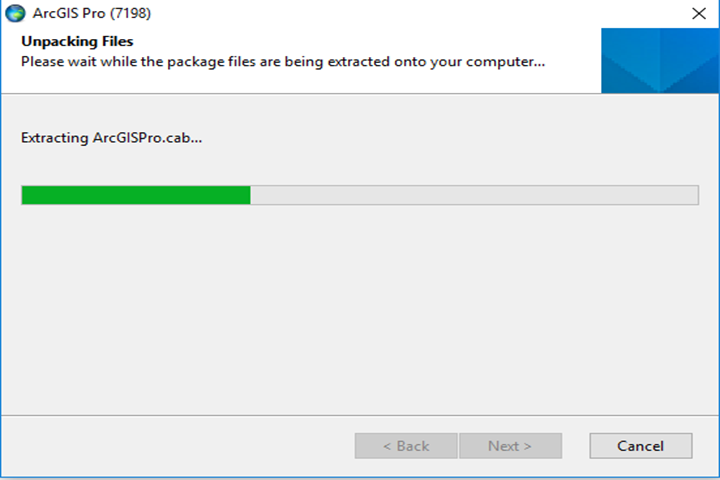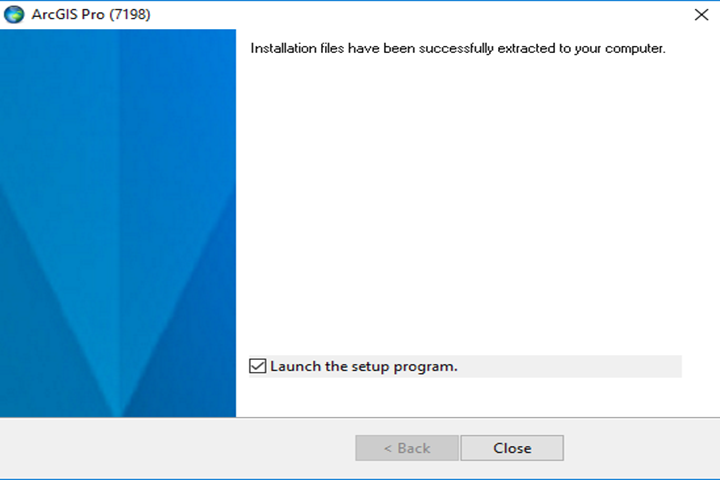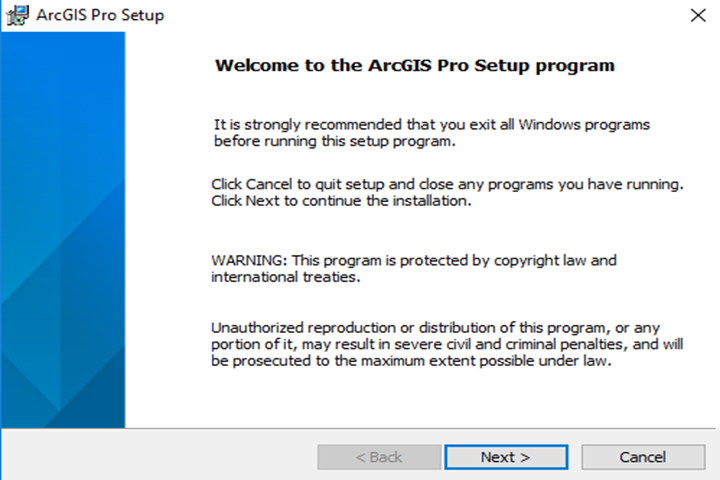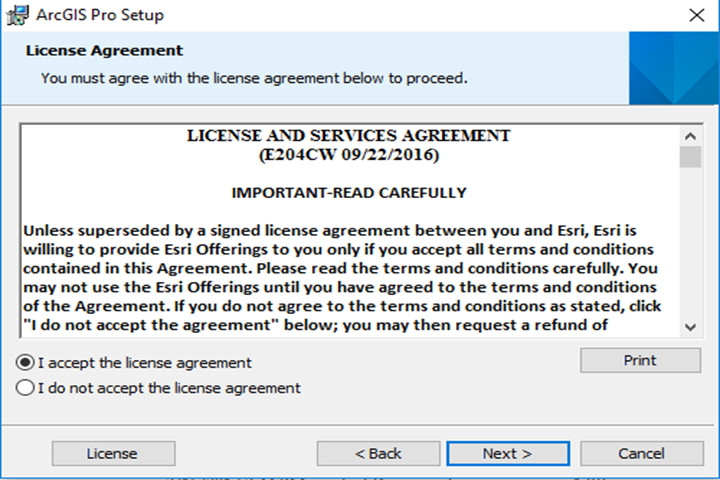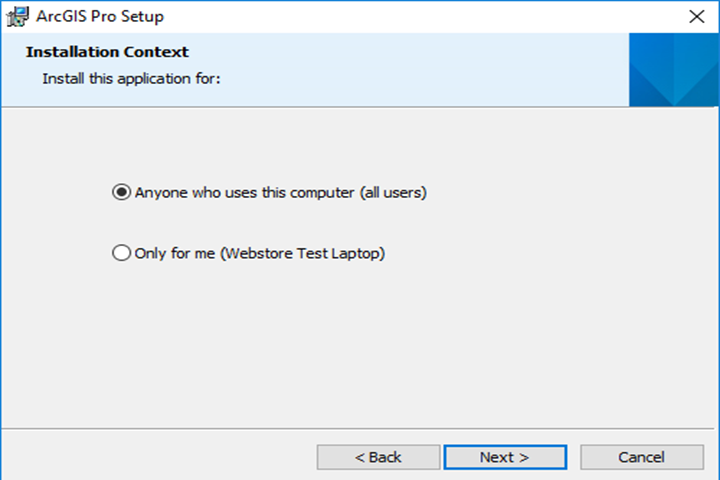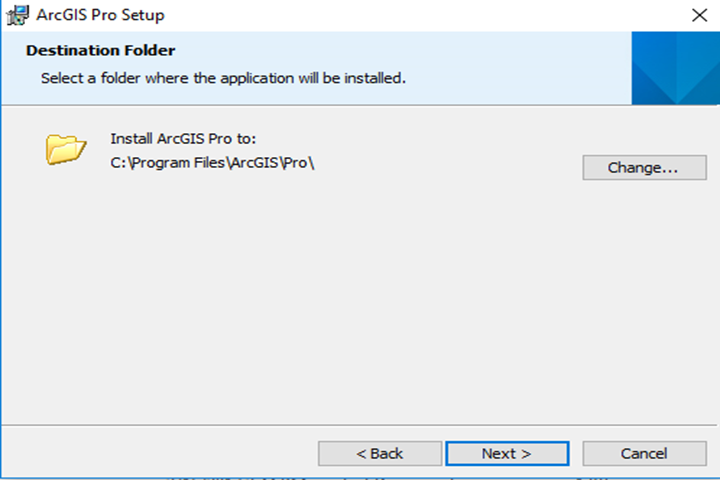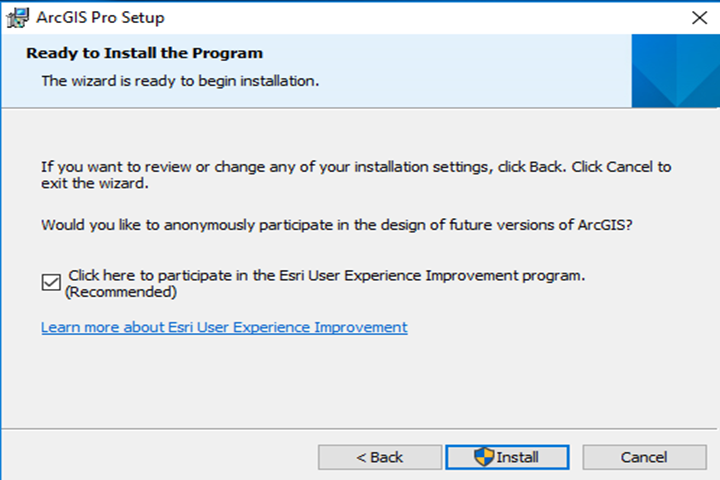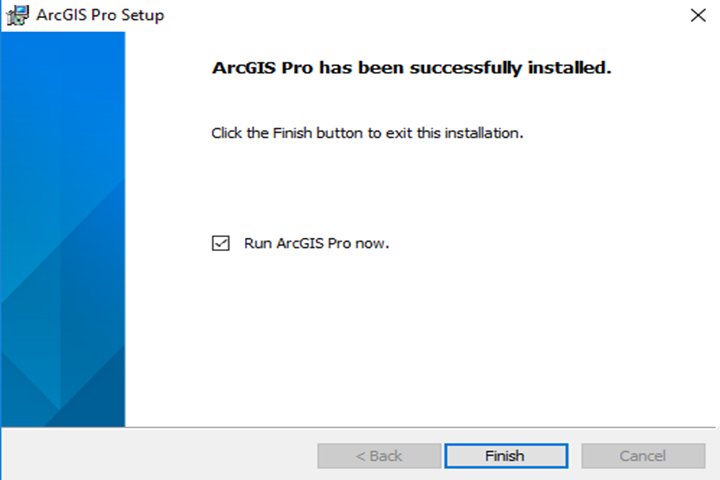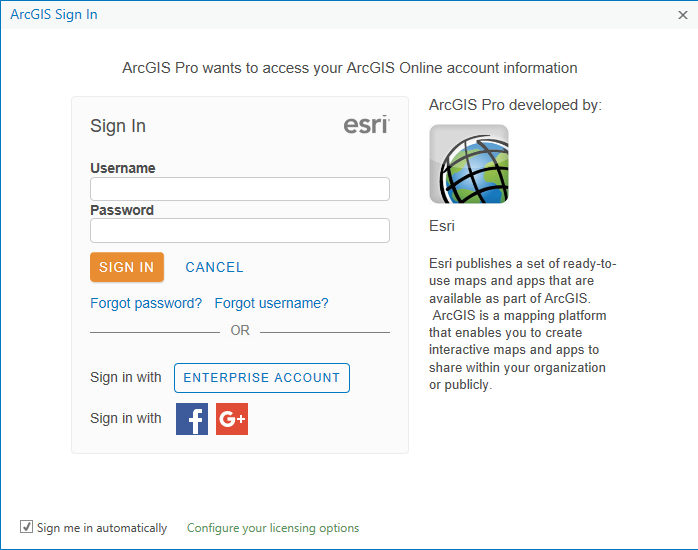|
ArcGIS
Pro 10.4 |
|
|
|
Before
installing ArcGIS Pro, you will need an ArcGIS Online account and Pro
license. To request an ArcGIS Online account with an ArcGIS Pro license please complete
and submit this form. |
|
|
|
|
|
1.
Download the application from your Webstore order
history. Double click on it to begin. |
|
|
|
|
|
|
|
2. Select
a destination folder for your installation and click Next. |
|
|
|
|
|
|
|
3. Click
Next when the files are done
extracting. |
|
|
|
|
|
|
|
4. Make
sure that Launch the setup program
is checked, the click Close. |
|
|
|
|
|
|
|
5. The
setup program will initialize. Click Next. |
|
|
|
|
|
|
|
6. Accept
the license agreement and click Next. |
|
|
|
|
|
|
|
7. Click
Next. |
|
|
|
|
|
|
|
8. Select
your installation directory and click Next. |
|
|
|
|
|
|
|
9. Click
Install. |
|
|
|
|
|
|
|
10. After
your installation is complete, click Finish. |
|
|
|
|
|
|
|
11.
Log in with the login information for
ArcGIS Online. |
|
|
|
|
|
|
|
You are
now ready to use ArcGIS Pro 10.4 for Windows. |