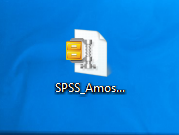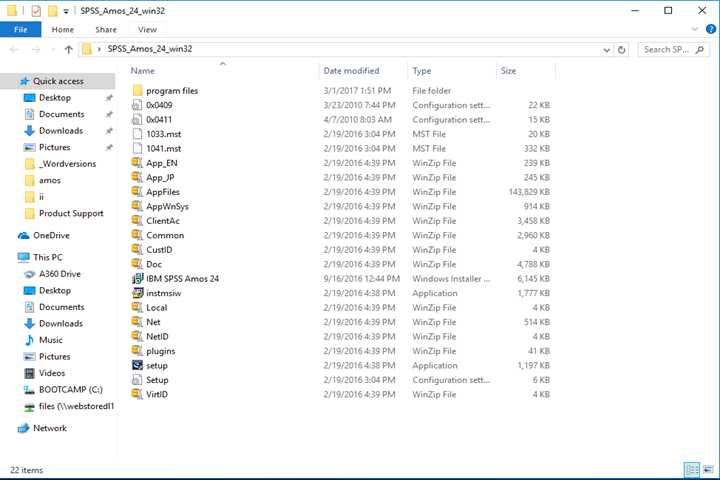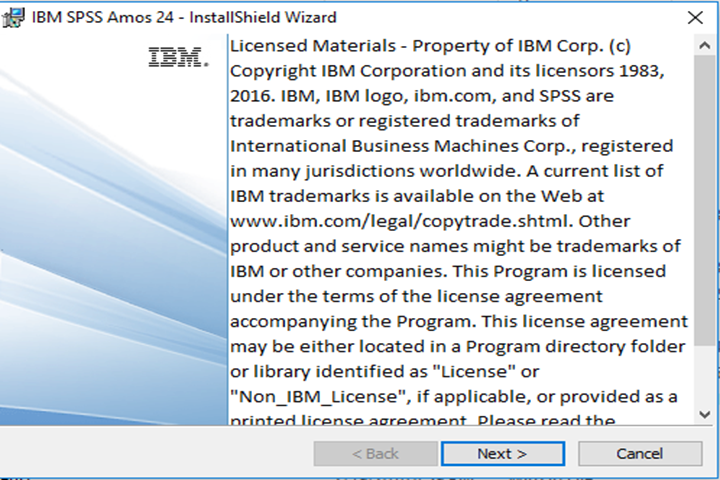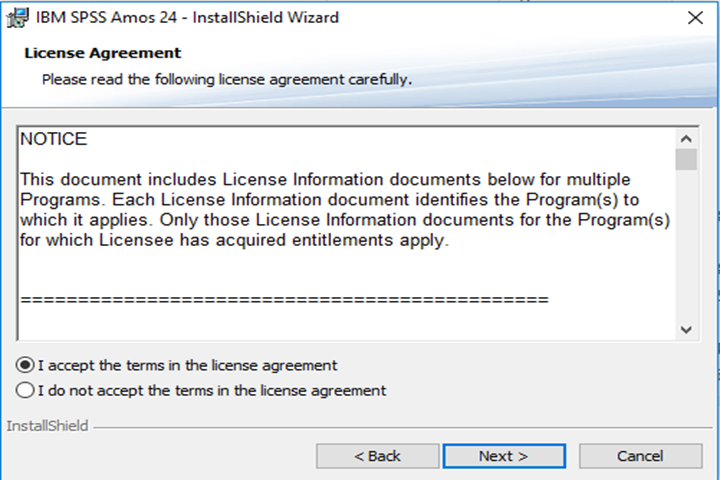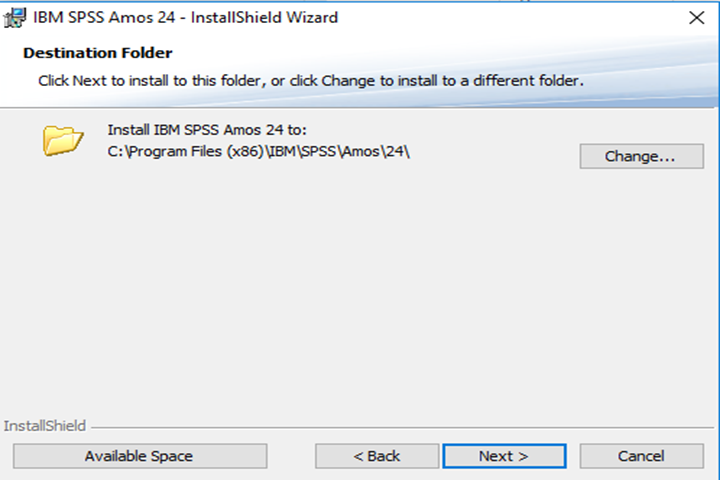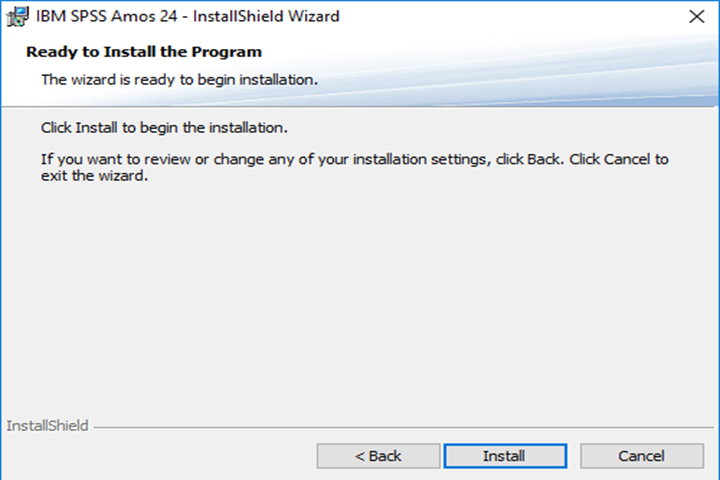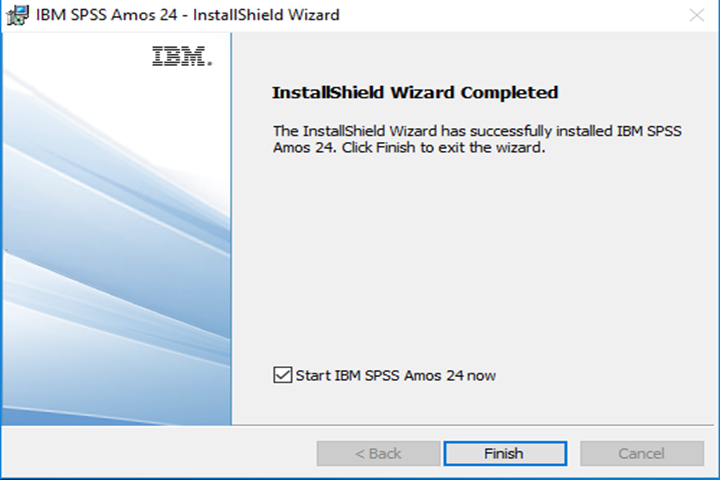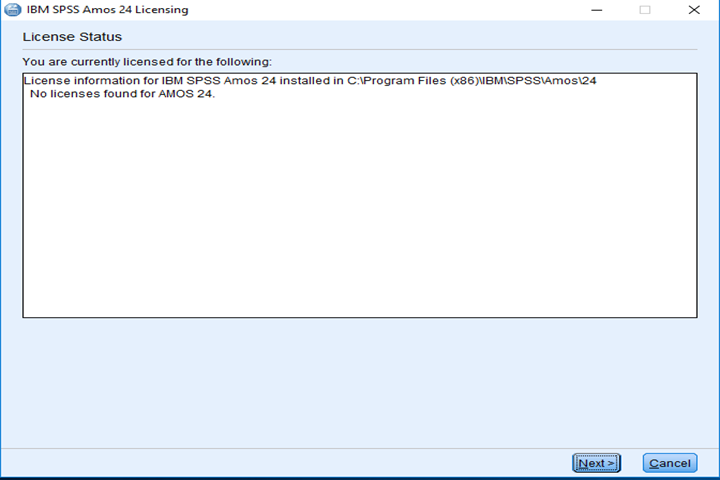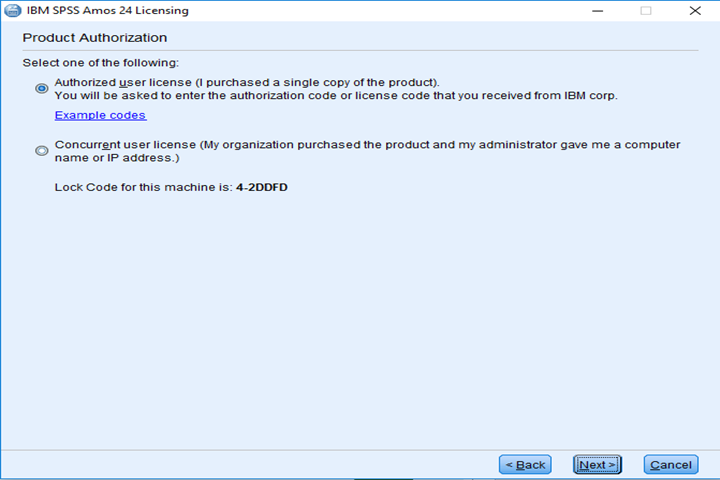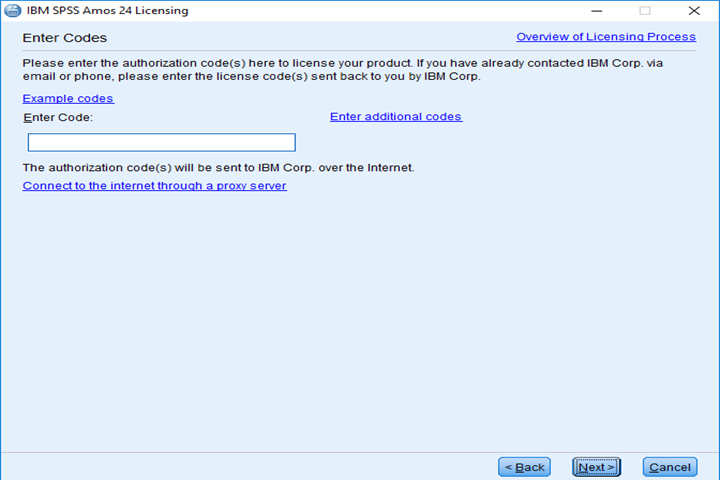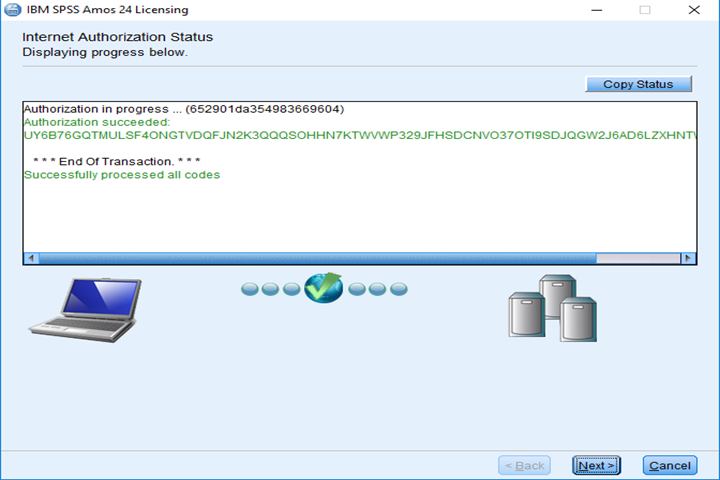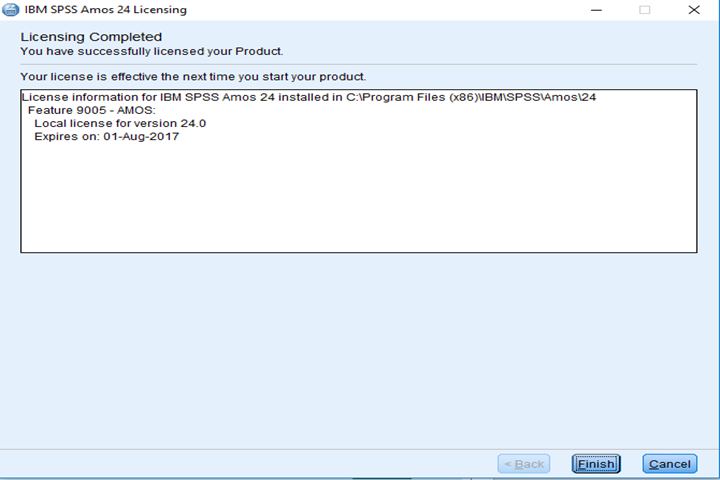|
SPSS Amos 24 |
|
|
|
|
|
1.
Download the .zip file from your WebStore order history. |
|
|
|
|
|
|
|
2. Right
click on the .zip file and choose extract all from the menu. Accept the
default location to extract the files or set a location of your choice. Click
Extract and open the folder. Click
on setup.exe. |
|
|
|
|
|
|
|
3. Click
Next. |
|
|
|
|
|
|
|
4. Accept
the license agreement and click Next. |
|
|
|
|
|
|
|
5. Select
an installation directory and click Next. |
|
|
|
|
|
|
|
6. Click
Install. |
|
|
|
|
|
|
|
7. Click
Finish. |
|
|
|
|
|
|
|
8. After
installation, you will need to navigate to an application called Amos 24 License Authorization Wizard in
your programs menu. We recommend that you right click the Amos 24 License Authorization Wizard
and choose Run as Administrator to
make sure the code can be applied. An internet connection is also required
for authorization. The following screen will appear when the application is
launched. Click Next. |
|
|
|
|
|
|
|
9. Select
Authorized user license and click Next. |
|
|
|
|
|
|
|
10. Enter
the code that is provided to you upon purchase. It will be in your Webstore
order history. Click Next. |
|
|
|
|
|
|
|
11.
Click Next. |
|
|
|
|
|
|
|
12.
Click Finish. |
|
|
|
|
|
|
|
You are
now ready to use SPSS Amos 24 for Windows. |