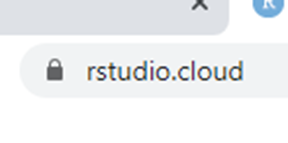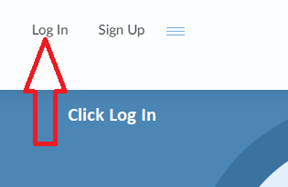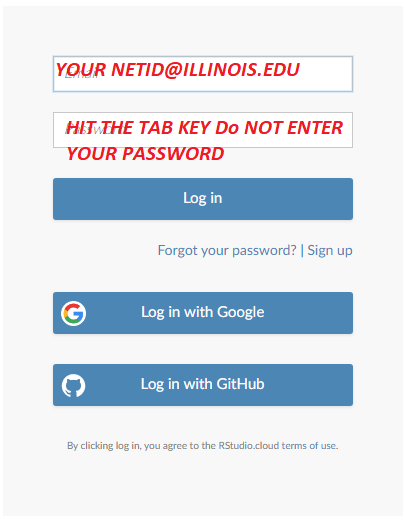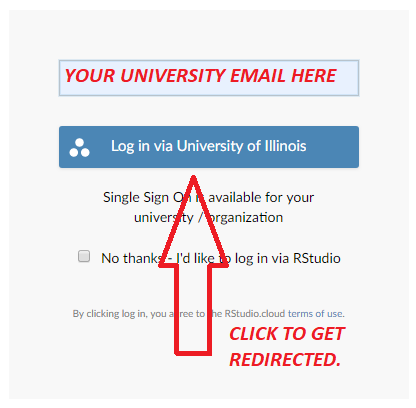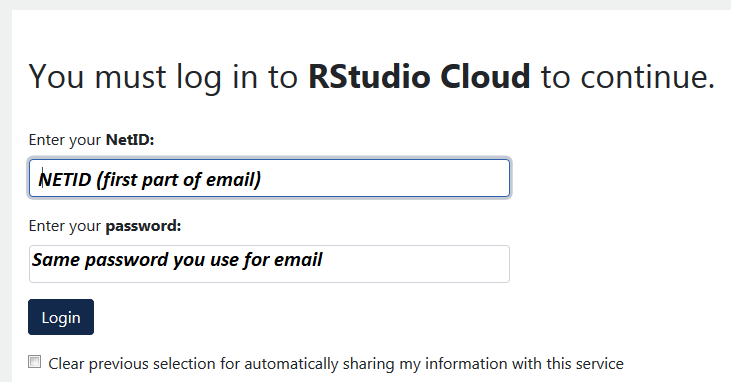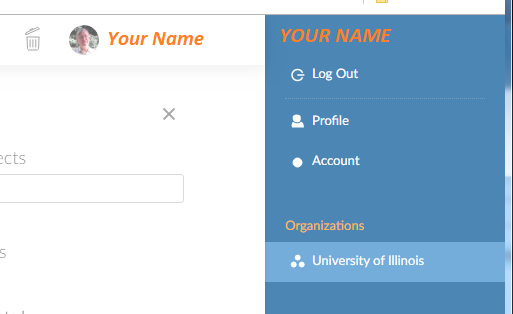|
|
|
|
RSTUDIO Single Sign On
(SSO)
|
|
|
|
|
|
|
|
|
|
1.
Navigate to http://rstudio.cloud.
Click on Log In in the upper right-hand corner. |
|
|
|
2.
Enter you entire @illinois.edu email address and hit the
‘TAB’ key. Do NOT
put your password in, do NOT
click log in. |
|
|
|
|
|
|
|
3.
Enter your entire University Email (Netid@illinois.edu) and click Log in via
University of Illinois. |
|
|
|
|
|
|
|
4.
You should have been redirected to the University’s Login
Page, better known as Shibboleth.
Enter you net ID and password. |
|
You will be
challenged by Two-Factor, use your normal authentication method. |
|
|
|
|
|
5.
You may verify by clicking on your profile pic or name
and your organizations should say University of Illinois. |
|
|
|
|
|
|
|
You are now ready to
use RStudio. |
|
|